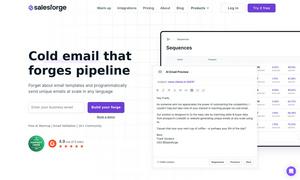MD Editor
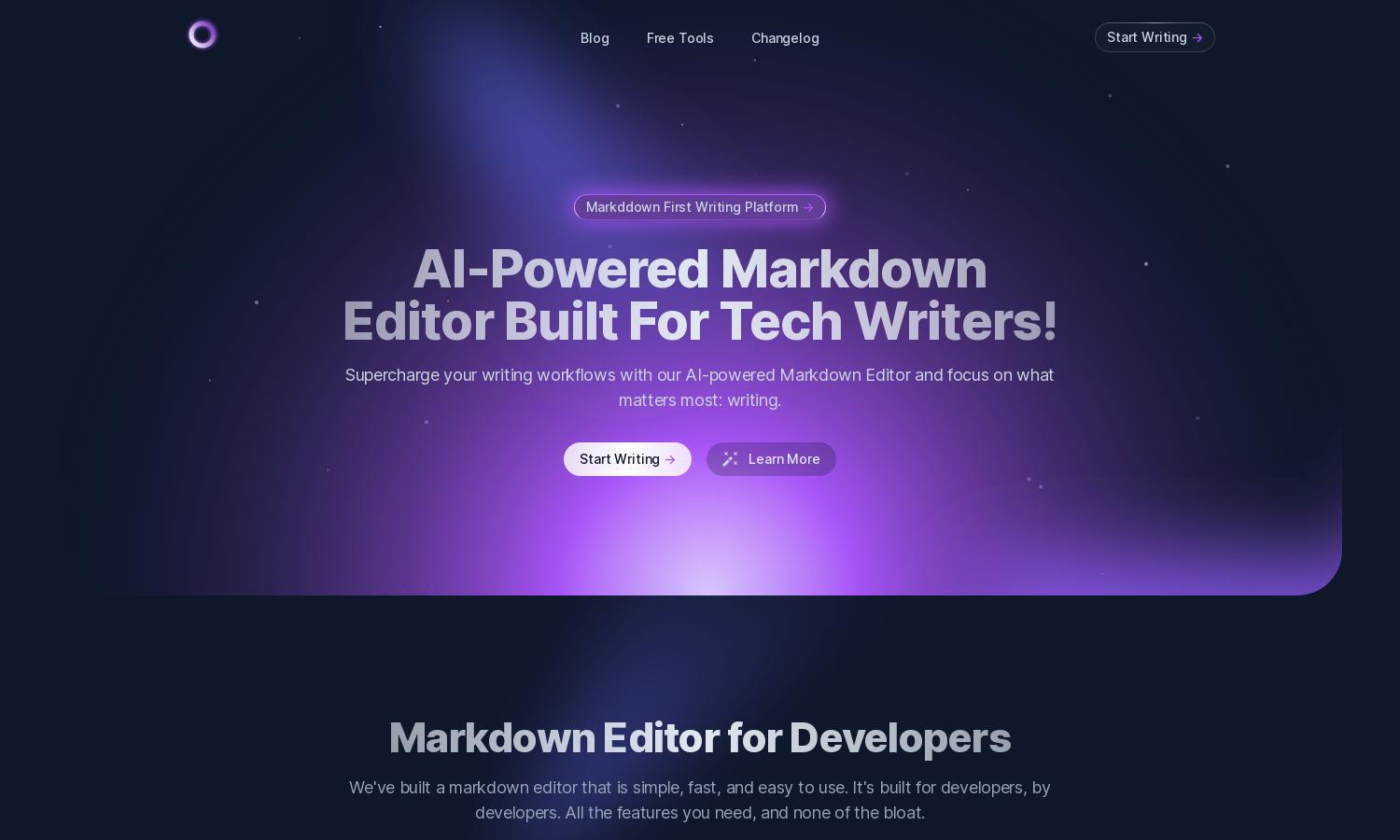
About MD Editor
MD Editor is an innovative markdown editor designed for tech writers, featuring AI-driven tools that streamline the writing process. Users can easily manage articles and drafts while utilizing superior formatting assistance and intelligent suggestions. MD Editor enhances productivity and ensures high-quality technical documentation.
MD Editor offers flexible pricing plans, including a basic free tier and premium subscriptions. Each premium tier unlocks advanced features, enhanced customization options, and additional AI tools. Users benefit from comprehensive writing support and increased productivity by upgrading to a premium plan.
MD Editor's user interface is intuitive and user-friendly, featuring a streamlined layout that simplifies navigation. Unique features like live previews and customizable themes enhance the writing experience, ensuring users can focus on content creation without distractions at MD Editor.
How MD Editor works
To start using MD Editor, users sign up and are guided through an onboarding process. Upon logging in, they can access a powerful markdown editor, utilizing features like AI assistance for drafting content, adding code snippets, and organizing articles. The platform's seamless navigation and customizable options facilitate an efficient writing experience.
Key Features for MD Editor
AI-Powered Writing Assistant
MD Editor includes an AI-powered writing assistant that provides real-time suggestions and formatting help. This feature enhances users' writing processes by reducing errors, improving clarity, and allowing content to be refined quickly. MD Editor streamlines technical writing for greater efficiency.
Article Management System
The article management system in MD Editor allows users to organize drafts, ideas, and finished articles in one platform. This key feature enables seamless categorization, tagging, and searching, making it easier for tech writers to manage their content without losing track of important materials.
Multiple Export Formats
MD Editor supports exporting articles in various formats, including Markdown, HTML, PDF, and DocX. This flexibility ensures that users can seamlessly share their content across multiple platforms and maintain compatibility with different publishing environments, enhancing their writing distribution options.
You may also like: