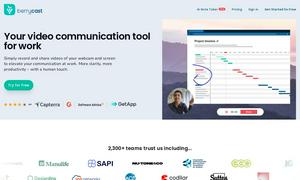Trello
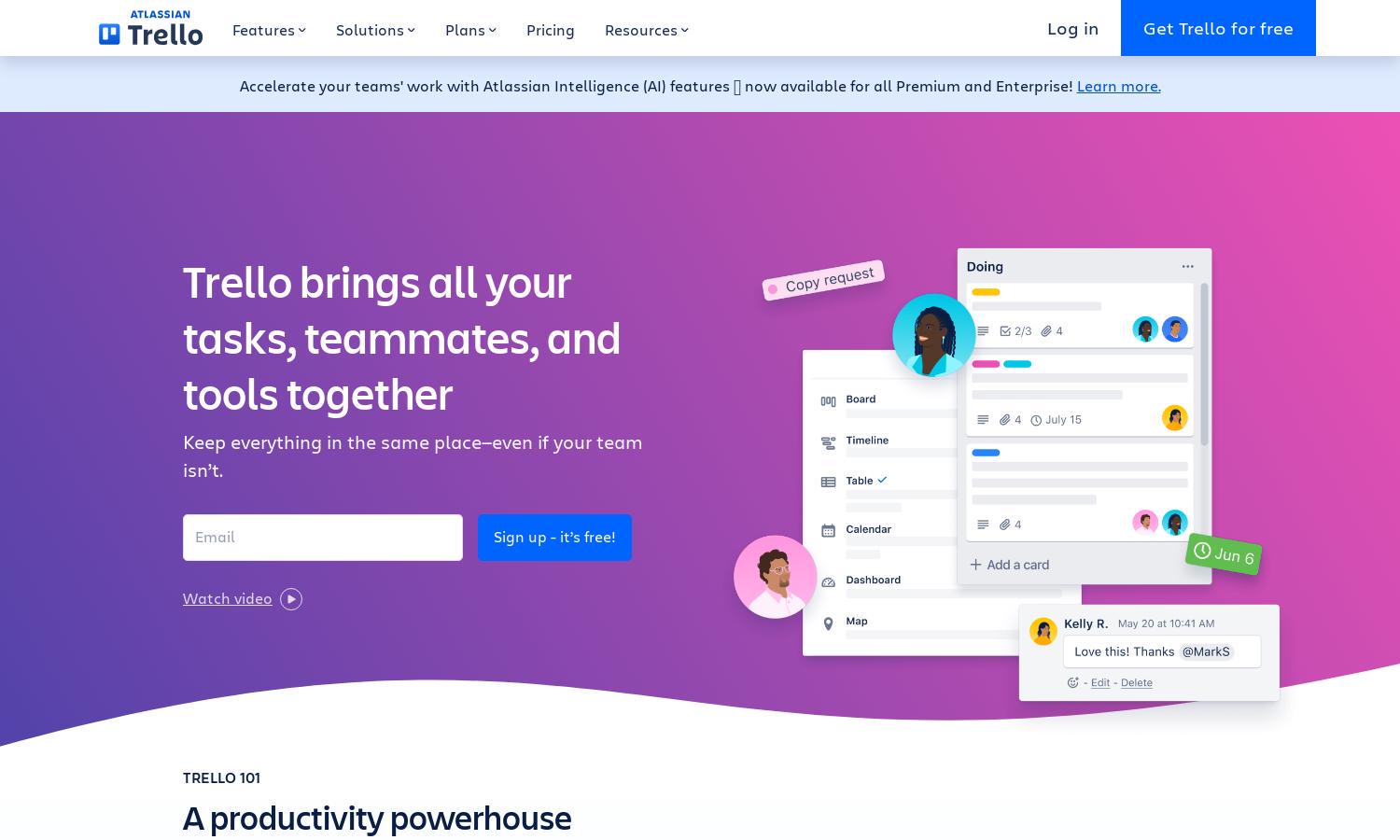
About Trello
Trello empowers teams to streamline their workflows through visual project management. By using boards, lists, and cards, users can easily manage tasks, deadlines, and communication in one place. Trello's intuitive design allows teams to enhance collaboration, ensuring tasks are trackable and progress is visible.
Trello offers various pricing plans, including Free, Standard at $5/user/month, Premium at $10/user/month, and Enterprise at $17.50/user/month. Each plan provides scalable features for task management, automation, and integrations, allowing teams to choose the right level of collaboration and project oversight they need.
Trello features a user-friendly interface with a clean layout, enhancing the browsing experience. Its boards, lists, and cards make navigating projects intuitive, while customizable views like Timeline and Calendar allow users to visualize and track tasks effortlessly, improving both engagement and productivity.
How Trello works
Users start by creating a free Trello account and can quickly set up their first board with customizable lists and cards for task management. As users progress, they can drag and drop cards to reflect status changes, set deadlines, and automate repetitive tasks. Trello also integrates with various apps to enhance collaboration, making it a centralized hub for project planning and execution.
Key Features for Trello
Visual Project Management
Trello's visual project management feature allows teams to organize their tasks intuitively using boards, lists, and cards. This unique layout promotes transparency and collaboration among team members, enabling everyone to see project progress and responsibilities, ultimately enhancing productivity and efficiency.
Automation
Trello incorporates no-code automation features that simplify repetitive tasks. Users can set up rules to automate workflows on their boards, helping teams focus on essential tasks rather than manual data entry, significantly improving efficiency and overall project management.
Integrations
Trello offers robust integrations with popular applications like Slack, Google Drive, and more. This feature allows teams to connect their favorite tools directly into their Trello workflow, promoting seamless communication and enhancing productivity by keeping everything in one organized platform.
You may also like: