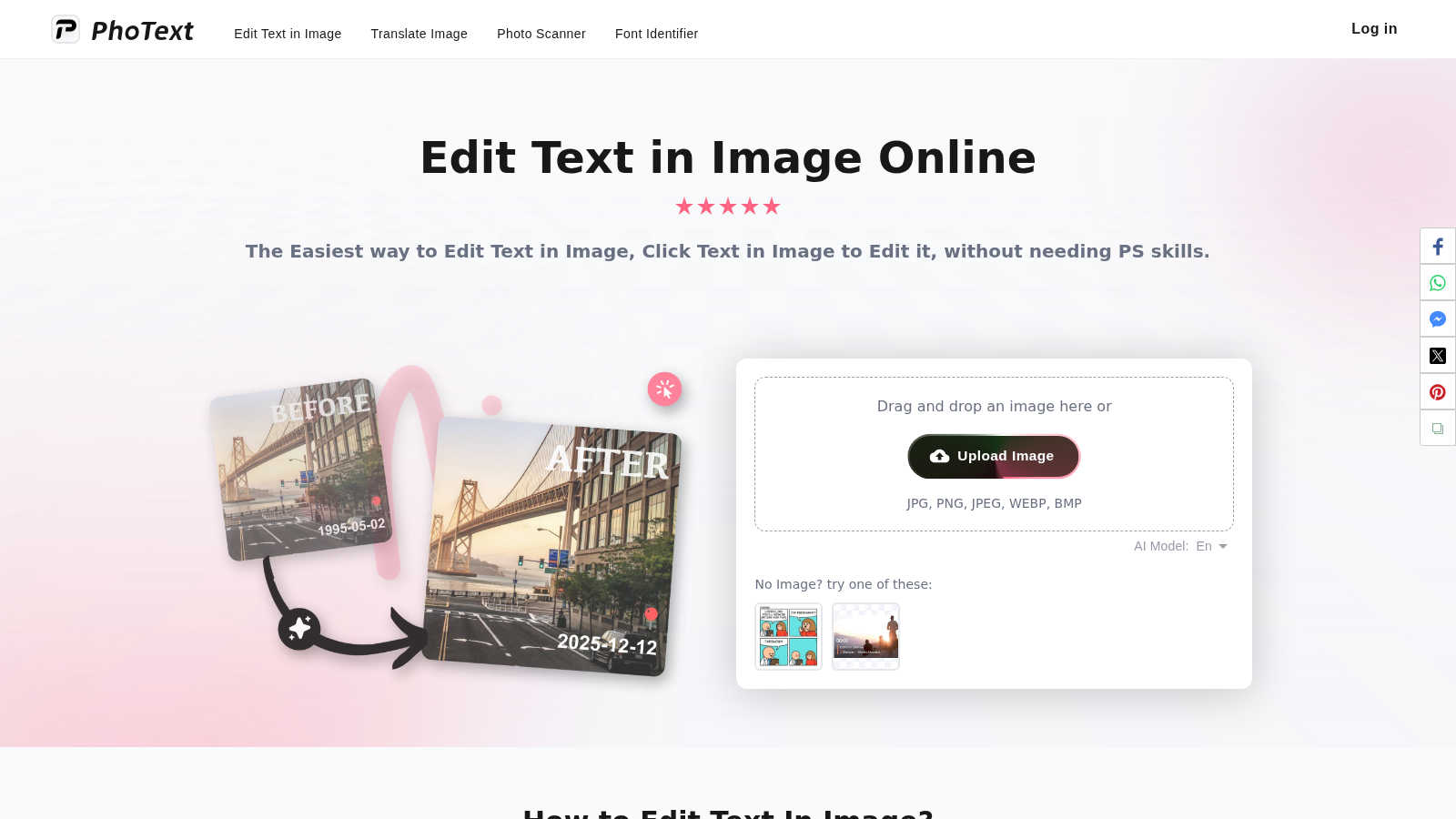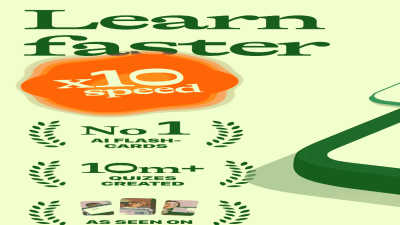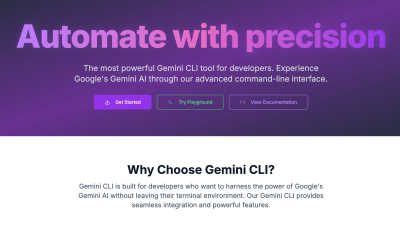Photext
System Specifications
Deployment Date:
October 11, 2024
Module Category:
System Overview
Photext simplifies editing text in images and screenshots, making it accessible for everyone. Users just upload their images, click on the text they want to change, and edit it easily. Its AI-powered technology allows for quick modifications without any design skills, making it ideal for casual users and professionals alike.
Photext offers free image editing with premium features available via subscription. Each tier unlocks advanced functionalities, and special discounts may apply for longer commitments. Upgrading enhances editing capabilities, particularly for users who regularly require text modifications in their images.
Photext boasts a sleek, intuitive interface designed for ease of use. Its layout facilitates smooth navigation, allowing users to upload images, edit text, and download their creations effortlessly. Unique features such as AI text structuring ensure a seamless user experience, making editing enjoyable and straightforward.
Support Documentation
Comprehensive documentation and helpful guides
How easy is it to use Photext for editing text in images?
Photext is incredibly user-friendly, allowing anyone to edit text in images effortlessly. Users simply upload their images, click on the desired text, and make adjustments accordingly. This ease of use, combined with AI-driven features, makes Photext an excellent choice for quick and straightforward image modifications.
Can I change the font style when editing text in my images?
Yes, Photext allows users to change the font style when editing text in images. Once you click on the text, you can choose from various font options available in the editor. This flexibility enables you to create images that align perfectly with your vision and branding.
What types of images can I edit using Photext?
Photext supports various image formats, including JPG, PNG, JPEG, WEBP, and BMP. Users can easily upload their preferred image type, making it versatile for different projects. This feature ensures that anyone can utilize Photext regardless of the specific details of their image editing needs.
What makes Photext stand out compared to other image editors?
Photext stands out due to its AI-powered editing capabilities and ease of use. Unlike many image editors, it allows users to click directly on text for immediate editing, making it accessible and efficient for all skill levels. This unique approach offers a streamlined editing experience that is hard to find elsewhere.
Is there a limit to the size of images I can upload on Photext?
Photext supports images up to a maximum size of 2560x2560 pixels for processing. Any images exceeding this limit will be automatically compressed. For mobile users, the maximum supported size is 1600x1600 pixels. This ensures that users can still utilize the platform effectively without overwhelming system limitations.
How does Photext ensure the privacy of my uploaded images?
Photext prioritizes user privacy by employing end-to-end encryption for all uploaded images. This means that your data remains secure throughout the editing process. Users can confidently edit their images knowing that their information is protected, allowing for a safe and reliable editing experience.
Related AI Tools
Discover related AI tools, SaaS platforms, and software for your workflow
Grok Anime
Grok anime platform offering advanced AI companions. Experience grok anime chat with personalized Waifu AI girlfriends. Premium grok anime companion f
Jungle
Jungle makes great studying easy and fun for over 1 million students. You can now get As in half the time AND have fun while you're learning!
Gemini CLI
The most powerful Gemini CLI tool for developers, providing seamless integration of Google's Gemini AI into command-line workflows.