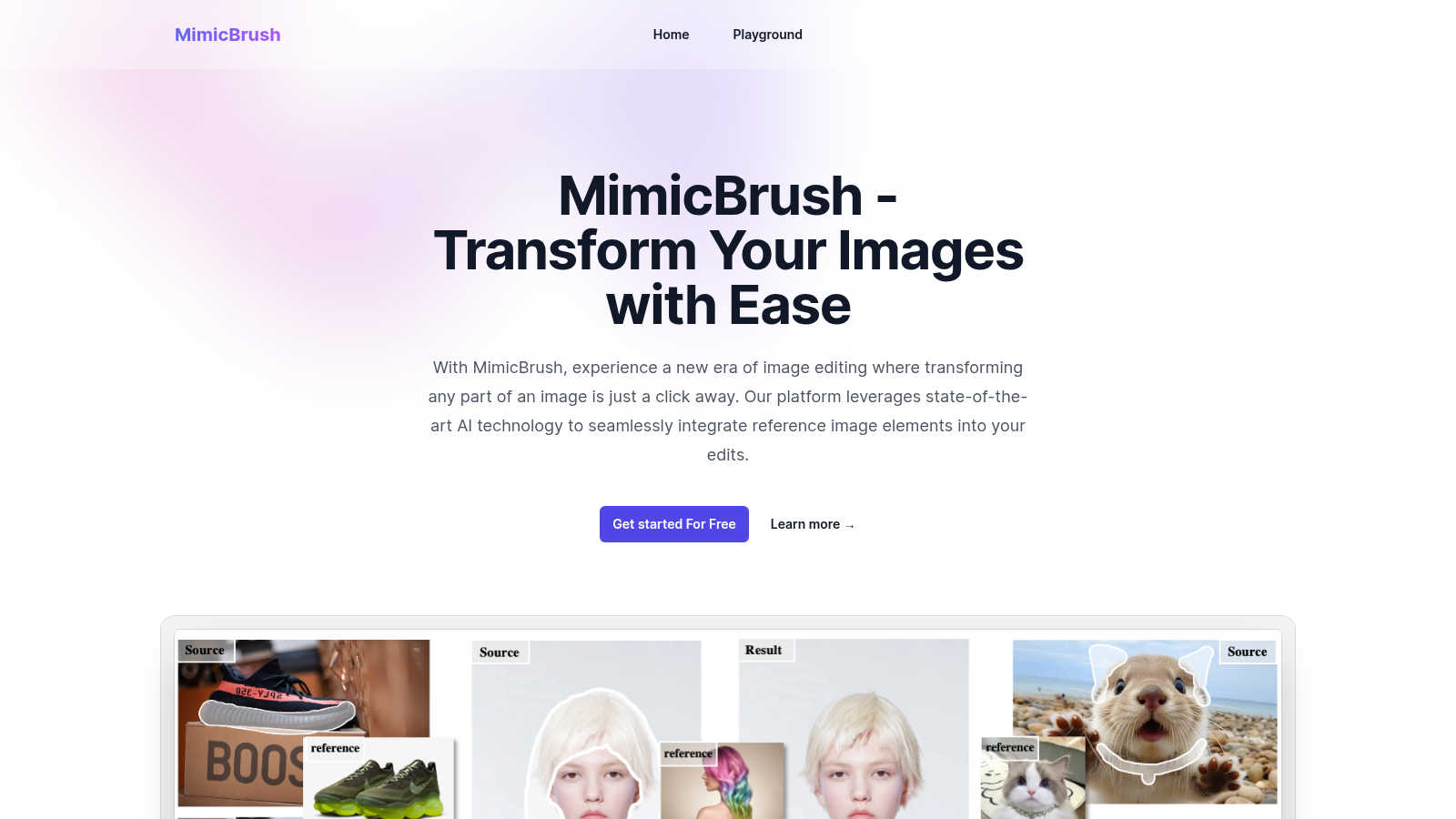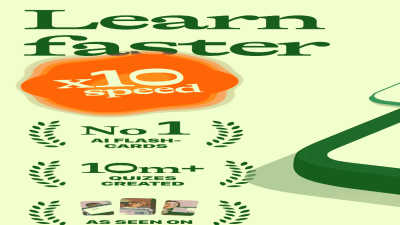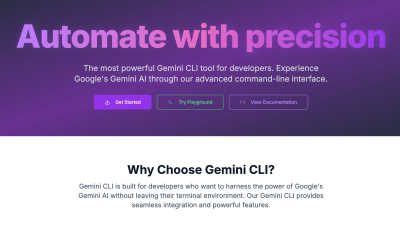MimicBrush
System Specifications
Deployment Date:
July 17, 2024
Module Category:
System Overview
MimicBrush transforms the image editing experience by using advanced AI technology to mimic reference image elements. This platform caters to both beginners and professionals looking for high-quality, precise modifications. Users can easily select areas to edit, ensuring seamless integration of desired styles for their creative projects.
MimicBrush offers a free plan with basic editing capabilities. Users can access premium subscription tiers that provide enhanced features and additional editing elements. Upgrading unlocks advanced functionalities, making it easier to achieve professional-level results and facilitating a richer editing experience, suitable for various projects.
MimicBrush features an intuitive user interface that simplifies the editing process. Its layout facilitates easy navigation, enabling users to quickly access tools for image modifications. The user-friendly design and seamless browsing experience help users focus on creativity, making image editing enjoyable and efficient.
Support Documentation
Comprehensive documentation and helpful guides
Can MimicBrush adapt to different image styles effectively?
Yes, MimicBrush is designed to handle various image styles with remarkable versatility. By leveraging advanced AI technology, the platform adjusts seamlessly to mimic the characteristics of reference images. This adaptability ensures that users can achieve a wide range of editing styles and high-quality modifications effortlessly.
Is MimicBrush suitable for detailed edits on image components?
Absolutely! MimicBrush excels in delivering detailed edits by allowing users to focus on specific components of an image. The platform's localized modifications empower users to modify precise areas without altering the entire image, making it ideal for executing intricate adjustments needed for professional-level edits.
How user-friendly is MimicBrush for beginners starting in image editing?
MimicBrush is extremely user-friendly, designed to accommodate beginners in image editing. With its intuitive interface and automated processing, users can achieve high-quality results without the need for professional skills. This accessibility empowers anyone to explore their creativity and produce stunning edits effortlessly.
What unique features set MimicBrush apart in the image editing market?
MimicBrush stands out through its innovative imitative editing technology and texture transfer capabilities. These distinctive features enable users to create realistic and high-quality image modifications while ensuring detailed, localized adjustments are easily achievable. This combination provides exceptional value for creative professionals and enthusiasts alike.
What specific solutions does MimicBrush offer for users' editing needs?
MimicBrush addresses common editing challenges by offering seamless mimicry of reference images, automated processing for ease of use, and advanced texture transfer features. This enables users to enhance their images quickly and accurately, meeting diverse creative needs, from personal projects to professional applications.
How do users benefit from MimicBrush's unique editing features?
MimicBrush enhances user experience by providing innovative editing features like imitative editing and localized modifications. Users benefit from precise control over their edits, easy navigation of the platform, and the ability to produce professional-quality images without extensive editing experience, streamlining the creative process significantly.
Related AI Tools
Discover related AI tools, SaaS platforms, and software for your workflow
Grok Anime
Grok anime platform offering advanced AI companions. Experience grok anime chat with personalized Waifu AI girlfriends. Premium grok anime companion f
Jungle
Jungle makes great studying easy and fun for over 1 million students. You can now get As in half the time AND have fun while you're learning!
Gemini CLI
The most powerful Gemini CLI tool for developers, providing seamless integration of Google's Gemini AI into command-line workflows.