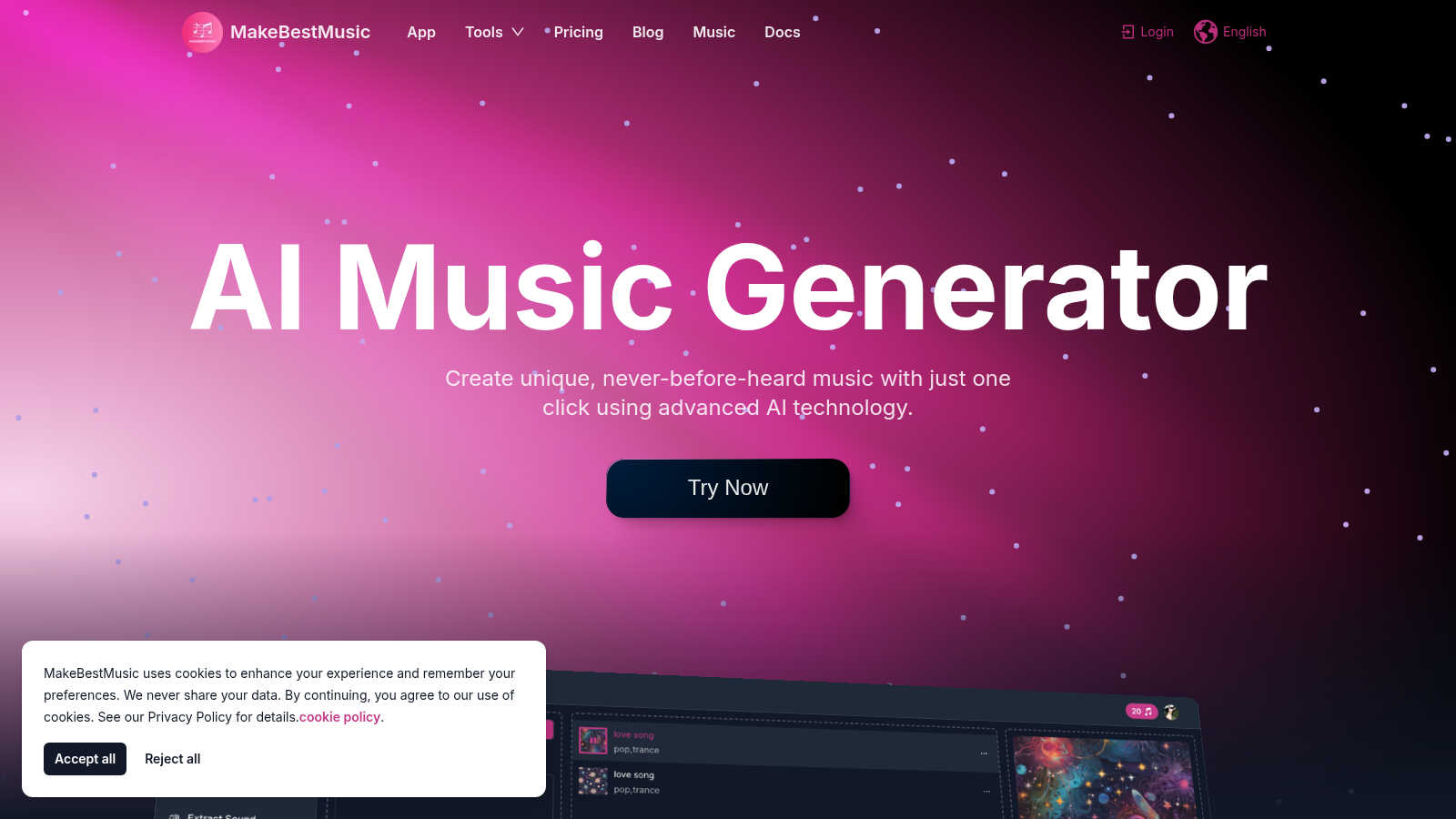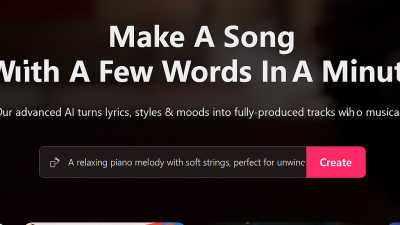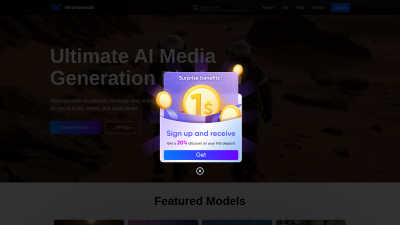MakeBestMusic
System Specifications
Deployment Date:
July 12, 2024
Module Category:
System Overview
MakeBestMusic is an innovative platform that allows users to generate high-quality music from text prompts. Designed for everyone, from beginners to professionals, its standout feature is AI-driven music composition, enabling diverse projects such as film scores or YouTube content. Experience effortless music creation and unleash your creativity with MakeBestMusic.
MakeBestMusic offers flexible pricing plans tailored to various needs. The Free plan allows basic access, while the Basic plan at $14.9/month provides 200 AI music credits. The Standard plan for $29.9/month offers 600 credits, and the Professional plan at $129.8/month features unlimited credits, adding exceptional value to your creative projects.
MakeBestMusic's user interface is intuitive, designed for seamless navigation and quick music generation. Users can easily upload files and input text prompts through a clean layout, enhancing their experience. Unique features like advanced audio splitting and easy sharing options ensure that MakeBestMusic stands out in the music generation landscape.
Support Documentation
Comprehensive documentation and helpful guides
What makes MakeBestMusic suitable for beginners in music creation?
MakeBestMusic is designed for all users, including beginners, as it requires no musical knowledge to generate high-quality music. By simply inputting text descriptions, the platform uses advanced AI algorithms to create tailored compositions, making it accessible and easy for anyone to explore their musical creativity easily.
How does MakeBestMusic protect user-generated music?
MakeBestMusic ensures user-generated music is protected through its inaudible watermarking feature, which guarantees originality and traceability of tracks. This allows creators to use their custom music freely for personal or commercial projects, providing peace of mind regarding intellectual property rights while enhancing their creative process.
What audio formats can I download from MakeBestMusic?
MakeBestMusic allows users to download their tracks in various high-quality audio formats, including WAV, FLAC, and MP3. This flexibility ensures that users can choose the best format for their needs, enhancing the overall experience and allowing for seamless integration into diverse projects.
How does MakeBestMusic enhance the music creation process for content creators?
MakeBestMusic enhances the music creation process for content creators by providing an extensive library of customizable, royalty-free tracks. Users can effortlessly generate unique backgrounds, jingles, or scores, elevating their content while saving time and effort, making their projects stand out in a competitive landscape.
Can I use music generated by MakeBestMusic in commercial projects?
Yes, music generated by MakeBestMusic can be used in commercial projects as all tracks are royalty-free. This feature empowers users to confidently incorporate their music into various applications, such as videos, podcasts, and advertisements, without worrying about licensing issues, facilitating greater creative freedom.
What is the primary benefit of using MakeBestMusic's remix function?
The primary benefit of using MakeBestMusic's remix function is the ability to personalize and reimagine existing audio content easily. By simply providing descriptions of desired changes, users can create innovative remixes that showcase their unique style, enhancing their music experience while inspiring creativity across various projects.
Related AI Tools
Discover related AI tools, SaaS platforms, and software for your workflow
Vozart AI
An AI music generator that creates high-quality, royalty-free background music for videos, podcasts, and any creative content.
Rap Name Generator
Create unique rap names and identities effortlessly with our free Rap Name Generator tool.