Webcam Effects
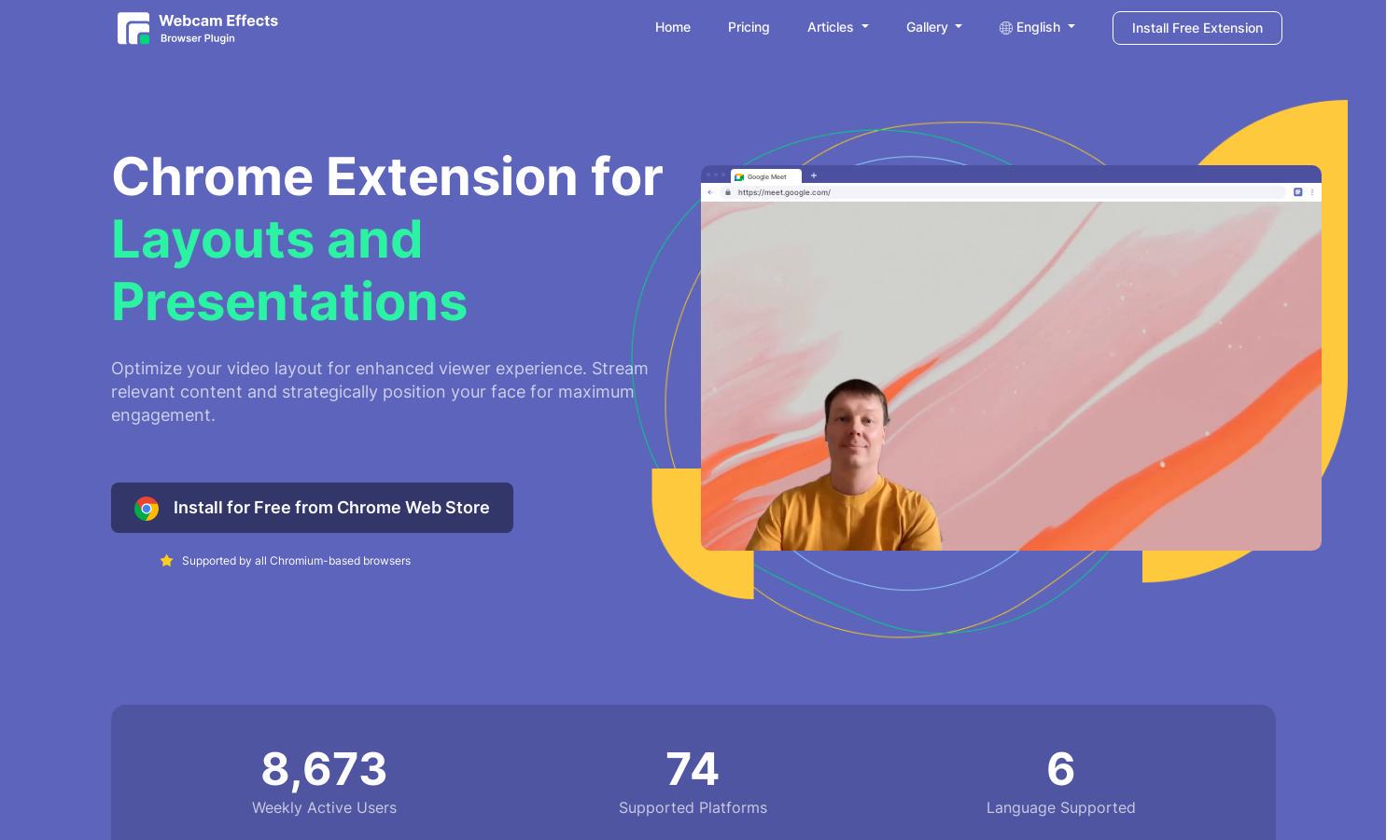
About Webcam Effects
Webcam Effects enhances your video streaming experience by utilizing advanced AI technology to manipulate webcam backgrounds, achieve auto-framing, and improve on-screen appearance. Designed for professionals and casual users alike, this plugin transforms online video communication, ensuring clarity and engagement in every video call.
Webcam Effects offers a free extension with premium features for those seeking enhanced customization. Users can enjoy a range of options, from free usage to additional plans with extra capabilities. Upgrading unlocks advanced effects, ensuring that every video conversation is professional and engaging.
Webcam Effects features a user-friendly interface designed for seamless navigation. Its intuitive layout allows quick access to essential tools such as virtual backgrounds and beautification options. This design ensures a smooth user experience, enabling effortless video enhancements for more engaging interactions.
How Webcam Effects works
Using Webcam Effects is simple: first, install the Chrome extension for free from the Chrome Web Store. Once activated, users can easily access various features directly within their browser, including background blurring, virtual backgrounds, and auto-framing. The user-friendly interface allows quick customization, ensuring a professional and engaging video call experience.
Key Features for Webcam Effects
AI-Driven Background Manipulation
Webcam Effects utilizes advanced AI technology for real-time background manipulation, allowing users to seamlessly blur, remove, or replace their webcam backgrounds. This unique feature enhances privacy and professionalism during video calls, making Webcam Effects an essential tool for optimal online communication.
Real-Time Skin Beautification
Webcam Effects offers a remarkable skin beautification feature that instantly enhances your appearance during video calls. By reducing imperfections and adjusting lighting, users achieve a polished look effortlessly, making their virtual presence more attractive and confident in every interaction.
Dynamic Layout Optimization
Webcam Effects provides dynamic layout optimization, enabling users to strategically position themselves during presentations or calls. This feature enhances viewer engagement and ensures that key information is highlighted effectively, making the platform essential for professionals aiming to captivate their audience.








