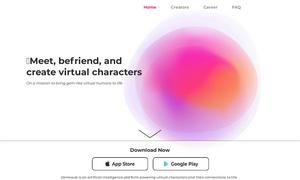Testdriver.ai
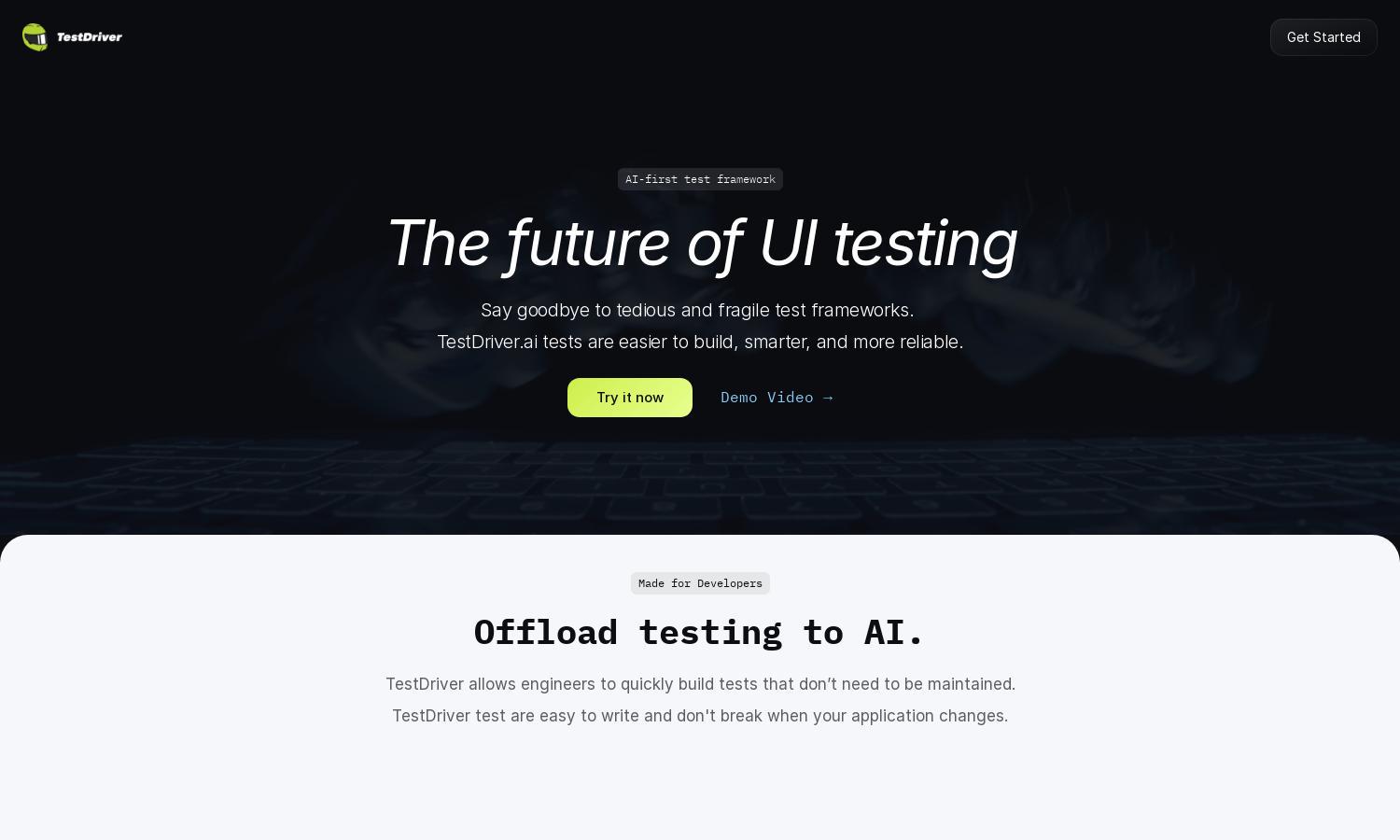
About Testdriver.ai
TestDriver revolutionizes quality assurance by automating end-to-end testing for web and desktop platforms. It uses an AI to explore applications and generate tests effortlessly, saving significant time and ensuring high-quality releases. Developers can focus on innovation while TestDriver finds bugs before customers do.
TestDriver offers a free plan for local testing and upgrades to Pro at $48/month for production scale. The Enterprise option features custom pricing with comprehensive support. Each tier enriches testing capabilities, making it easy for teams to scale up as their testing needs grow.
TestDriver features an intuitive interface that enhances user experience through a streamlined layout. Users can easily navigate features and access testing analytics. Its design prioritizes usability, ensuring smooth test generation and management. This focus on user-friendly design sets TestDriver apart from competitors.
How Testdriver.ai works
To begin with TestDriver, users sign up and provide a URL or EXE file for their application. The AI then explores the app, generating test plans based on interactions. Users can customize tests easily using natural language and monitor test results via a central dashboard. TestDriver automates regression checks, runs tests on pull requests, and keeps everything up-to-date, ensuring ongoing quality without significant manual effort.
Key Features for Testdriver.ai
Autonomous Test Generation
TestDriver’s autonomous test generation feature allows users to quickly create comprehensive test suites simply by supplying a URL or EXE. This unique functionality eliminates manual test setup, saving developers time and ensuring quality. Experience streamlined testing with TestDriver's intelligent automation.
Continuous Testing Integration
With TestDriver’s continuous testing integration, users monitor application quality automatically throughout the development cycle. By connecting seamlessly with GitHub Actions, it enables real-time testing of pull requests, helping developers catch issues promptly. This feature bolsters team efficiency and product reliability significantly.
User-Friendly Collaboration
TestDriver enhances collaboration through its intuitive interface that includes timestamped comments and easy navigation. Teams can embed test replays directly in GitHub, fostering discussions around test results efficiently. This collaborative feature boosts productivity and aligns team efforts towards quality assurance goals.
You may also like: