Streamlabs Podcast Editor
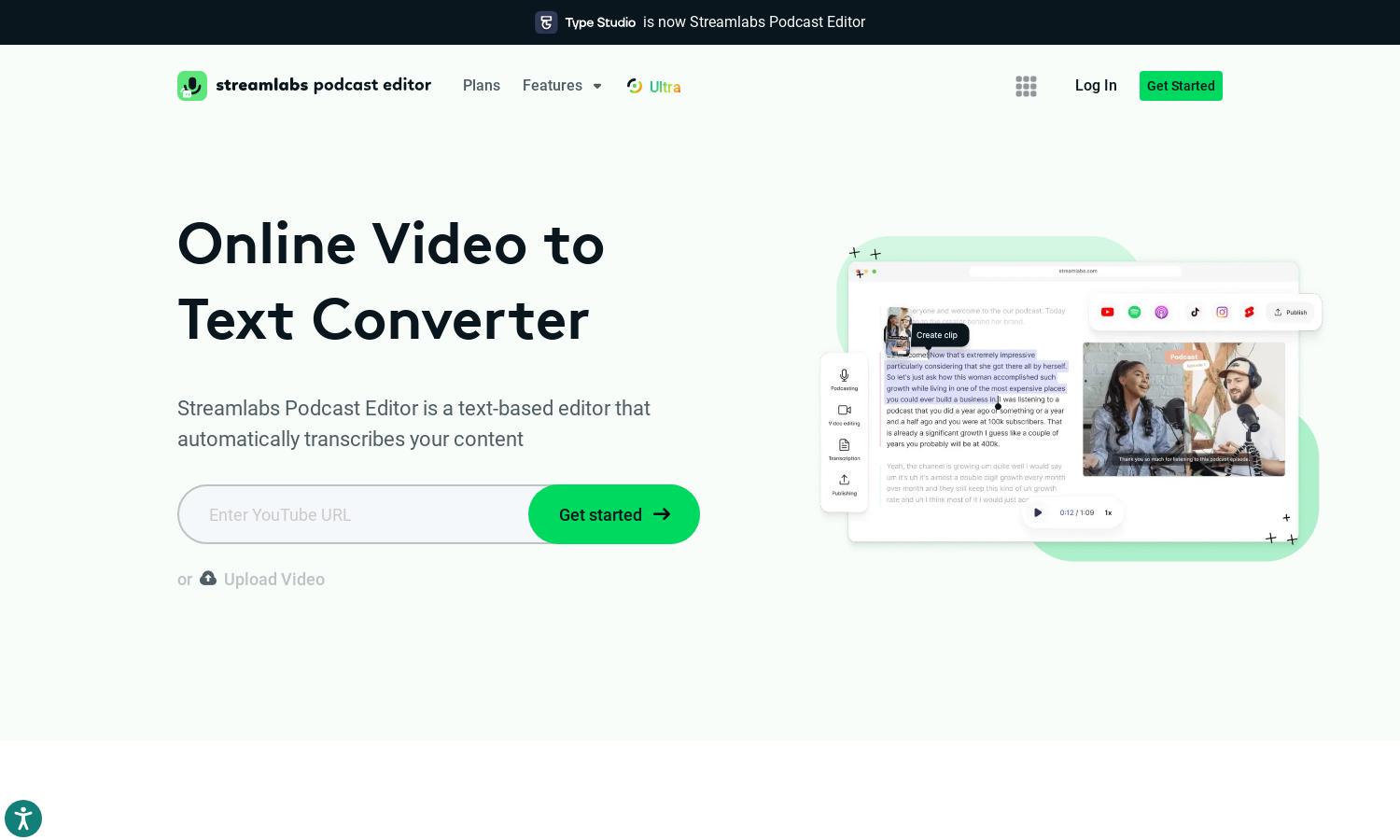
About Streamlabs Podcast Editor
Streamlabs Podcast Editor is designed for content creators seeking efficient video-to-text conversion. Its automatic transcription simplifies editing processes through text, enhancing accessibility for diverse audiences. By transforming videos into articles, users gain better search engine visibility and can easily repurpose their content for various platforms.
Streamlabs Podcast Editor offers flexible plans catering to different user needs. A free plan introduces basic features, while premium tiers unlock advanced functionality such as multilingual translations and increased export options. Upgrading enhances user experience, optimizing video accessibility and content reach for serious creators.
Streamlabs Podcast Editor showcases a sleek, user-friendly interface that enhances navigation and editing. Its layout prioritizes seamless video-to-text conversion, making it easy for creators to access key features. With intuitive design elements, Streamlabs Podcast Editor ensures a smooth and efficient experience for all users.
How Streamlabs Podcast Editor works
Users begin by uploading their video files to Streamlabs Podcast Editor. The platform automatically transcribes the content, producing a text version for easy editing. Users can then refine the transcript, add subtitles, and export in multiple formats. Throughout this intuitive process, Streamlabs Podcast Editor enhances user efficiency, making video repurposing a breeze.
Key Features for Streamlabs Podcast Editor
Automatic Video Transcription
Streamlabs Podcast Editor’s automatic video transcription allows users to convert their multimedia content into text quickly and accurately. This feature saves time and enhances accessibility, enabling users to reach broader audiences by repurposing video content efficiently and boosting search engine discoverability.
Multilingual Translation
The multilingual translation feature of Streamlabs Podcast Editor empowers users to translate their video content into over 30 languages. This capability maximizes audience reach, making videos accessible to diverse viewers globally. With this feature, content creators can effortlessly expand their impact across different cultures and languages.
Multiple Export Formats
Streamlabs Podcast Editor supports various export formats, including .srt, .vtt, and .txt files. This flexibility allows users to choose the best format for their needs, facilitating easy sharing and integration with different platforms. Such adaptability ensures that content creators can function seamlessly across multiple media formats.








