Smudge
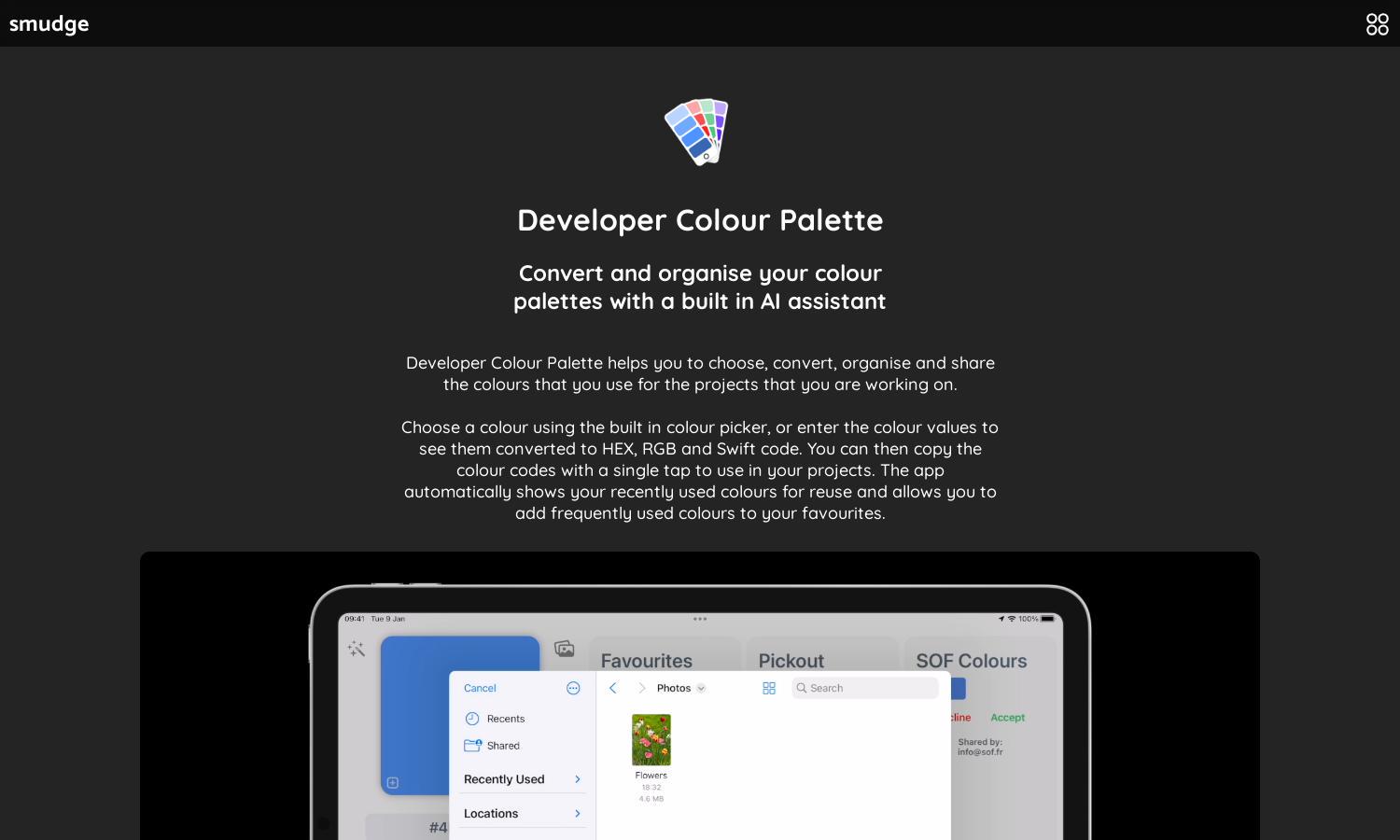
About Smudge
Smudge empowers designers to effortlessly manage their color palettes across Apple devices. Ideal for developers and creatives, it features a built-in AI assistant for color extraction and palette generation, streamlining the design process, enhancing collaboration, and ensuring consistency with shared palettes across teams.
Smudge offers a subscription model with a 14-day free trial. After the trial, access powerful AI features for a monthly fee, with 100 uses per month. Upgrading enhances collaborative efforts and extends functionality, allowing designers to maximize color palette management without long-term commitments.
The Smudge interface is user-friendly, featuring an intuitive layout that promotes seamless navigation. With easy access to color pickers and palette organization tools, users can enjoy a streamlined experience. Enhanced by the AI assistant, Smudge makes color management efficient and accessible for all creative professionals.
How Smudge works
Users start with Smudge by downloading the app on their Apple devices and signing up for a 14-day free trial. They can explore the built-in color picker or input color values to convert them. The app allows users to create, organize, and share color palettes while benefiting from AI features, optimizing their design process.
Key Features for Smudge
AI Colour Extraction Feature
Smudge's AI Colour Extraction feature allows users to pick colors directly from images by scanning them. This innovative functionality enables designers to generate accurate palettes with just one tap, making it effortless to incorporate inspiration from various visual sources into their projects.
Color Palette Sharing
With Smudge's color palette sharing functionality, users can collaborate efficiently by inviting team members to shared projects. Access permissions can be easily managed, allowing teams to work cohesively with a set color scheme, ultimately enhancing collaboration and maintaining design consistency across all projects.
Cloud Syncing
Smudge features automatic cloud syncing, ensuring that users' created palettes and favorite colors are accessible across all their Apple devices. This seamless integration allows designers to work on the go without losing their valuable color resources and ensures a consistent workflow.








