SmartDeck.AI
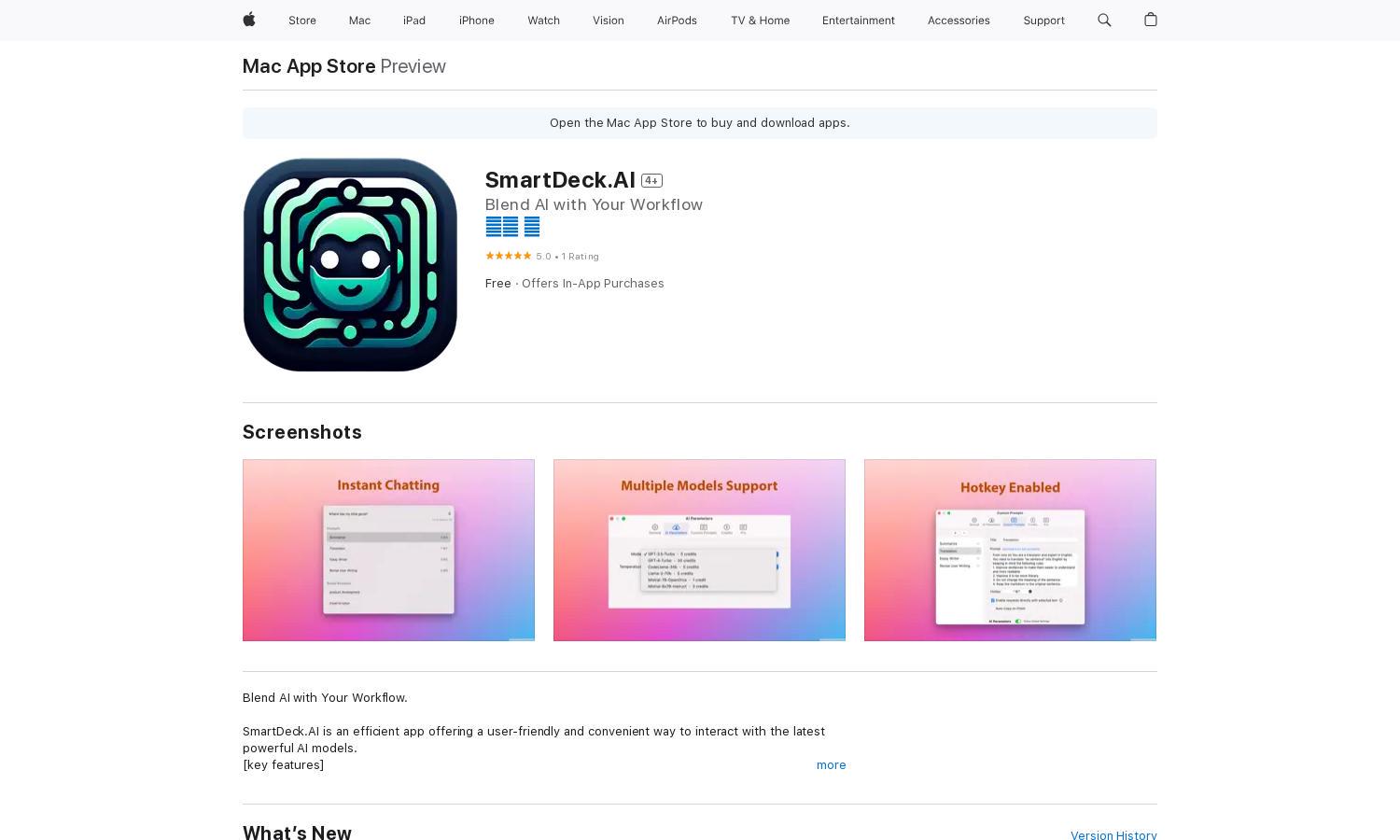
About SmartDeck.AI
SmartDeck.AI is a productivity app aimed at Mac users seeking to effortlessly engage with advanced AI technologies. By integrating multiple AI models like GPT-4 and LLaMA2, it streamlines workflows and improves task efficiency. SmartDeck.AI empowers users to harness the full potential of AI in their daily activities.
Pricing for SmartDeck.AI includes a free version, Basic at $3.99, Premium at $6.99, and Ultra for $9.99. Each tier offers unique benefits, like enhanced features and capabilities, ensuring users can choose a plan that best meets their requirements, maximizing their productivity potential with SmartDeck.AI.
SmartDeck.AI boasts a clean and intuitive interface, making navigation effortless for users. Its layout focuses on user-friendliness, with dedicated shortcuts for prompt submissions and quick text selection, enhancing the overall experience. The design seamlessly integrates functionality, allowing users to leverage advanced AI capabilities efficiently.
How SmartDeck.AI works
Users start by downloading SmartDeck.AI from the Mac App Store and completing the simple onboarding process. Once set up, they can easily navigate the interface to select their preferred AI model. The app supports quick prompts via keyboard shortcuts, text selection, and conversation saving, allowing users to interact with AI effortlessly and enhance their productivity.
Key Features for SmartDeck.AI
Support for Multiple AI Models
SmartDeck.AI’s standout feature is its support for multiple AI models, including GPT-4 and LLaMA2. This functionality empowers users to choose the most suitable AI for their tasks, enhancing flexibility and efficiency in workflow management.
Prompt Submission Shortcut
The prompt submission shortcut in SmartDeck.AI allows users to send queries quickly and effortlessly. This feature streamlines the interaction process, freeing users from repetitive tasks and facilitating a smoother workflow while leveraging advanced AI capabilities.
Save Conversations
SmartDeck.AI's conversation-saving feature enables users to store and reference past chats. This distinctive functionality enhances productivity, allowing users to build on previous interactions, ensuring continuity and better engagement with AI models.








