ReStage AI
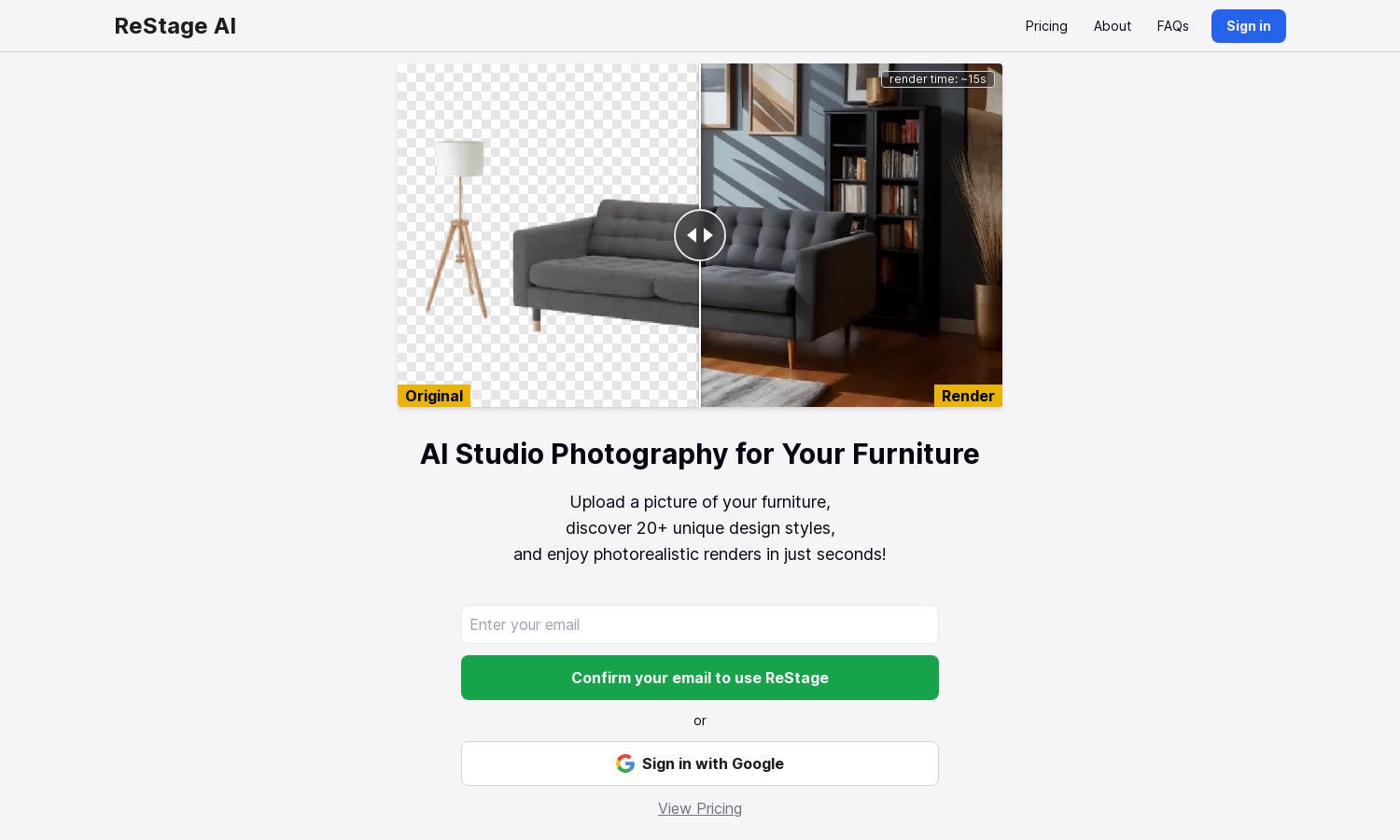
About ReStage AI
ReStage AI provides an innovative platform for furniture retailers and individual users, allowing them to create photorealistic images of their furniture in just seconds. By uploading a simple photo, users can explore over 20 design styles, elevating their marketing materials without the need for professional photography.
ReStage AI offers flexible pricing plans designed to cater to various user needs. Each tier provides unique features, including instant render times and access to extensive design styles. Users can upgrade for additional benefits, enhancing their experience and making the most of this powerful imaging tool.
ReStage AI's user interface is designed for simplicity and efficiency. With a clean layout, users can easily navigate through the uploading and rendering processes. Unique features such as style selection and rapid rendering enhance the browsing experience, making ReStage AI both user-friendly and effective.
How ReStage AI works
Users start by signing up or logging into ReStage AI, then simply upload a photo of their furniture. From there, they can choose from over 20 unique design styles, which the platform's AI rapidly processes, rendering stunning images in about 15 seconds. Each step is streamlined for ease, helping users achieve professional-quality photos without hassle.
Key Features for ReStage AI
Instant Rendering
ReStage AI's instant rendering feature allows users to receive stunning furniture photos in approximately 15 seconds. This unique capability sets ReStage AI apart, enabling both retailers and individuals to produce professional-grade images swiftly, enhancing their marketing efforts and visual appeal.
Diverse Design Styles
With ReStage AI, users can explore over 20 distinct design styles, transforming ordinary furniture images into captivating visuals. This feature not only enhances creativity but also meets various aesthetic preferences, effectively showcasing furniture in a way that appeals to diverse consumers.
User-Friendly Interface
ReStage AI boasts a user-friendly interface that simplifies the image rendering process. Its intuitive design ensures that users can easily upload their photos and select styles, making professional-grade transformations accessible, even for those without design expertise.







