Prequel
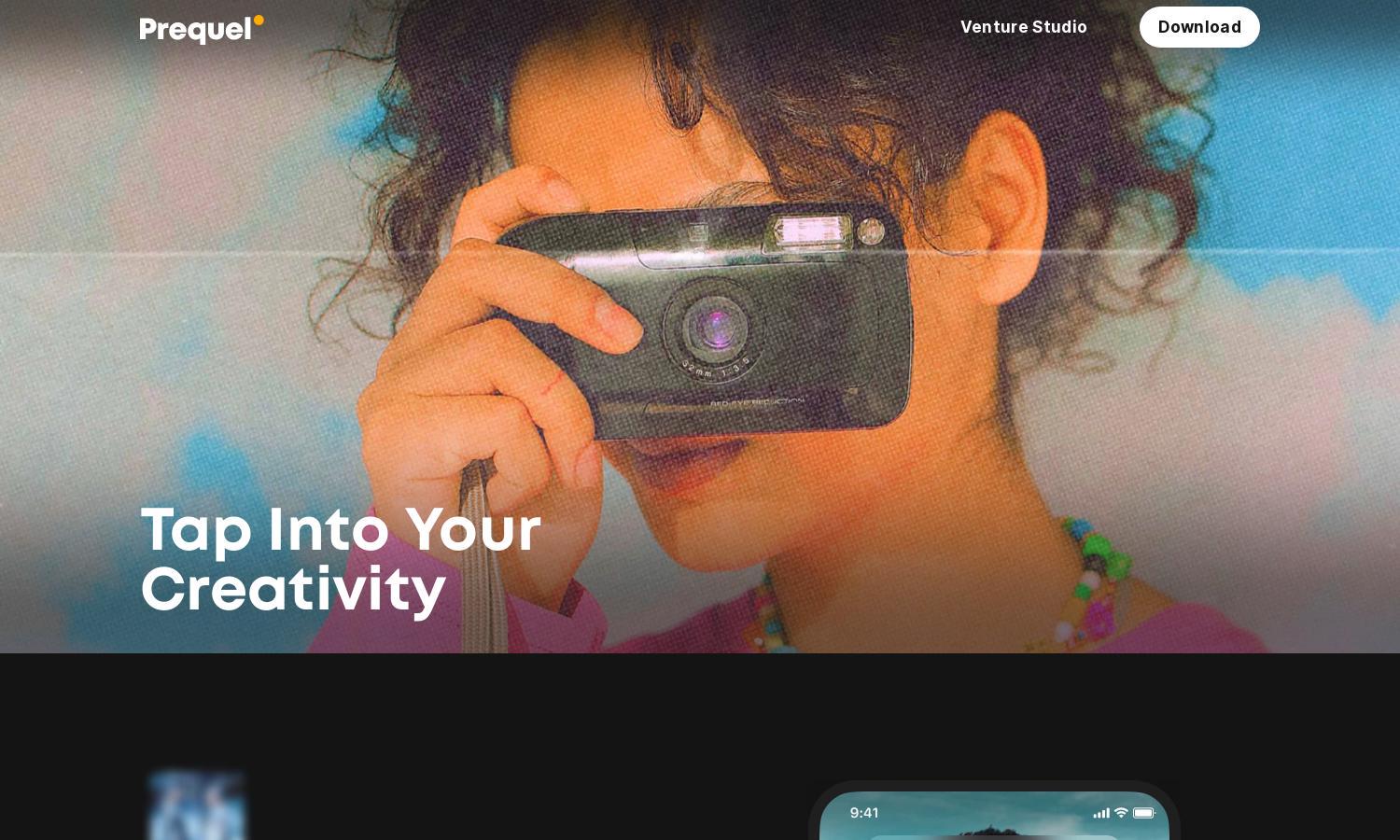
About Prequel
Prequel is an innovative photo and video editing tool designed for creatives and social media enthusiasts. Users can effortlessly enhance their images and videos with AI-powered effects and a variety of aesthetic filters. Prequel simplifies the editing process, making stunning visuals accessible for everyone.
Prequel offers flexible pricing plans, with a free version and premium subscription for enhanced features. The premium tier includes access to exclusive effects and filters, making it perfect for serious content creators. Users enjoy continuous updates and innovations, maximizing their creative potential.
Prequel boasts a clean, intuitive user interface, ensuring a user-friendly experience for novices and experts alike. Its organized layout allows quick access to editing tools, filters, and templates. The design is optimized for seamless navigation, facilitating efficient editing sessions and inspiring creativity.
How Prequel works
To get started with Prequel, users simply download the app from the App Store or Google Play. Once onboarded, they can choose either photo or video editing. The interface showcases various tools and templates, enabling easy adjustments and enhancements like filters, effects, and retouching for personalized creations.
Key Features for Prequel
800+ Unique Effects
Prequel features over 800 unique effects that transform ordinary photos into extraordinary visuals. These customizable effects bring creativity to life, providing users with endless possibilities to make their projects captivating and one-of-a-kind, perfect for social media sharing or personal use.
AI-Powered Transformations
Prequel’s AI-powered transformations allow users to instantly convert selfies into artworks or comic book characters. This innovative feature makes it easy to achieve eye-catching visuals, attracting attention on social media platforms and enhancing personal expressions in a fun and engaging way.
Advanced Editing Tools
Prequel offers advanced editing tools for fine-tuning photos and videos, including brightness, contrast, saturation, and sharpening adjustments. This feature empowers users to polish their creations and achieve professional-looking results, ensuring their content stands out in a crowded online landscape.
You may also like:








