Plus AI for Google Slides and Docs
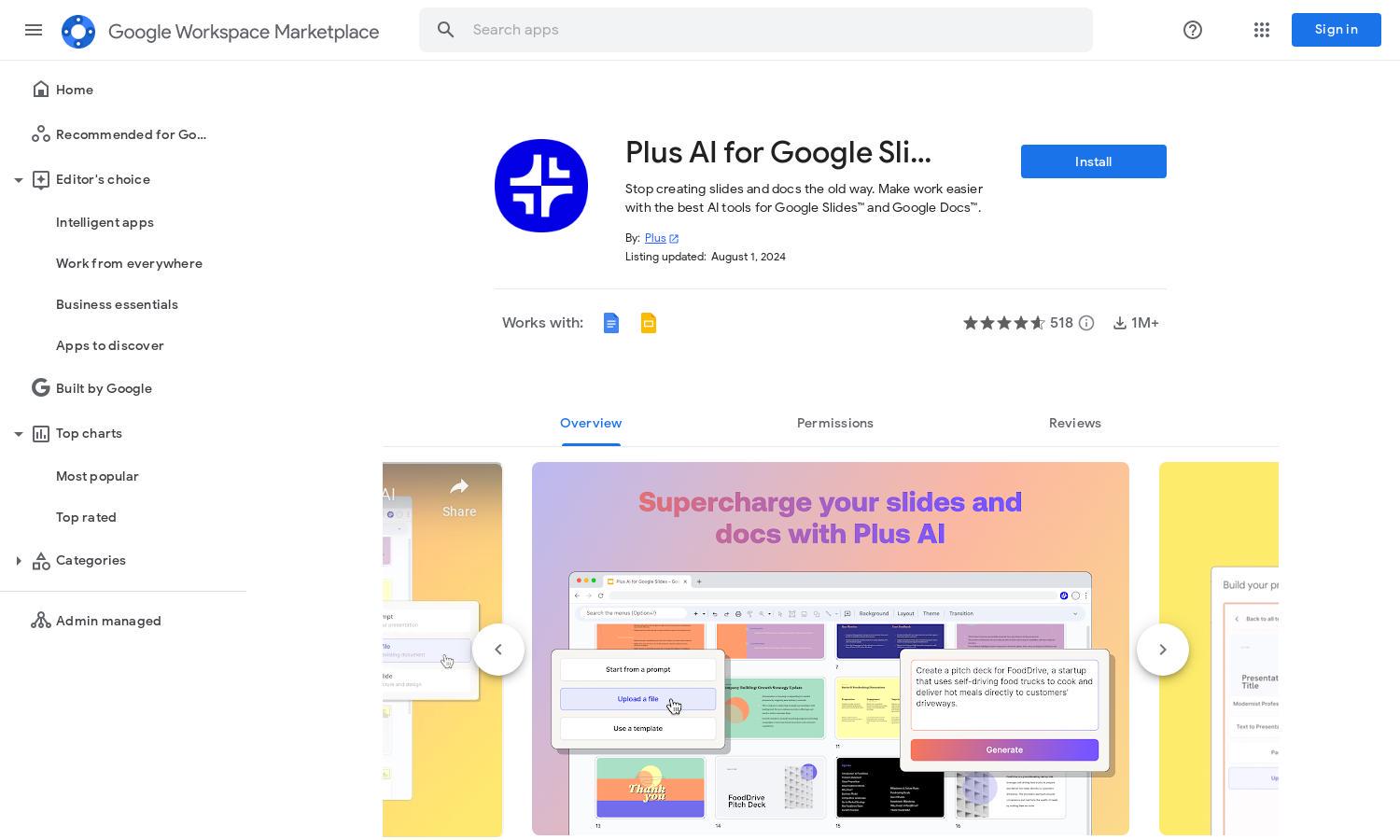
About Plus AI for Google Slides and Docs
Plus AI for Google Slides and Docs simplifies content creation, catering to busy professionals and educators seeking efficiency. With innovative AI-generated suggestions and templates, this platform streamlines the presentation-making process, helping users produce polished, engaging materials that save time and enhance productivity.
Pricing for Plus AI includes a free trial to explore features, with options for unlimited usage at a premium. Upgrading unlocks additional benefits like premium layouts and custom themes. This ensures users get the most out of their experience without upfront costs during the trial.
The user interface of Plus AI is designed for simplicity and efficiency, promoting a seamless workflow for creating presentations. With intuitive navigation and easy access to features like AI outline generation and customization options, Plus AI ensures users can focus on creativity without technical distractions.
How Plus AI for Google Slides and Docs works
To use Plus AI for Google Slides and Docs, users start by installing the add-on from the Google Workspace Marketplace. After opening a document or presentation, they can simply select features to generate outlines or slides based on their prompts. The platform's AI technology streamlines the creation process, allowing users to customize and edit effortlessly.
Key Features for Plus AI for Google Slides and Docs
AI Presentation Generation
Plus AI for Google Slides and Docs stands out with its AI presentation generation feature. Users can input prompts, and the platform generates comprehensive, organized outlines and slides. This unique capability significantly reduces preparation time, making it ideal for professionals needing quick and polished presentations.
Custom Theme Design
Another key feature of Plus AI is custom theme design. Users can define their desired theme, and the AI will automatically select suitable fonts and colors. This feature helps maintain visual consistency across presentations, enhancing professionalism and making it easier to create compelling slide decks.
Snapshot Integration
Plus AI's Snapshot integration allows users to capture and embed data from various analytics tools directly into their presentations. This feature not only enhances the relevance of content but also keeps slides updated with real-time information, making presentations more impactful and dynamic.








