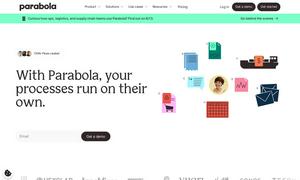Photext
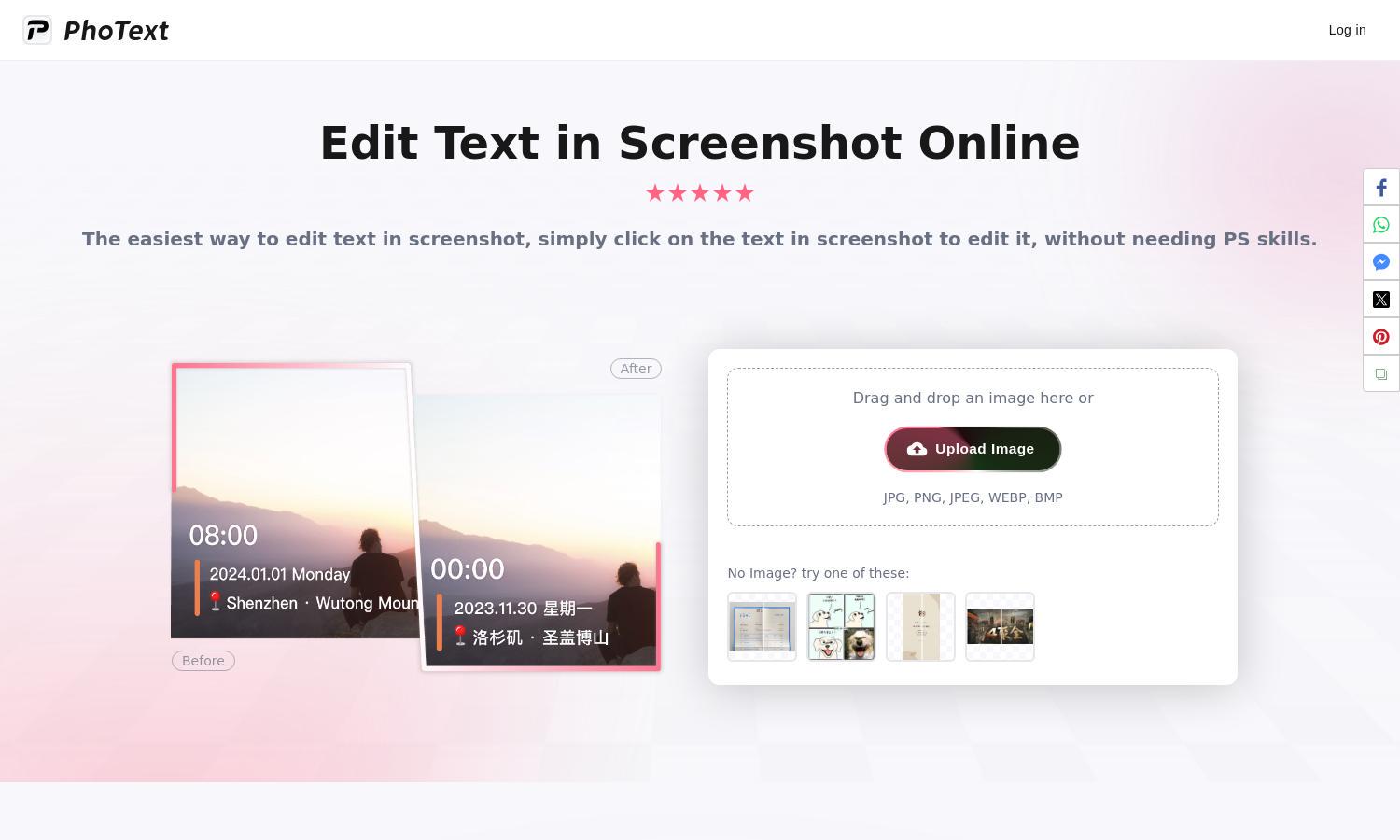
About Photext
Photext simplifies editing text in images and screenshots, making it accessible for everyone. Users just upload their images, click on the text they want to change, and edit it easily. Its AI-powered technology allows for quick modifications without any design skills, making it ideal for casual users and professionals alike.
Photext offers free image editing with premium features available via subscription. Each tier unlocks advanced functionalities, and special discounts may apply for longer commitments. Upgrading enhances editing capabilities, particularly for users who regularly require text modifications in their images.
Photext boasts a sleek, intuitive interface designed for ease of use. Its layout facilitates smooth navigation, allowing users to upload images, edit text, and download their creations effortlessly. Unique features such as AI text structuring ensure a seamless user experience, making editing enjoyable and straightforward.
How Photext works
Users start by uploading an image to Photext's platform. Once uploaded, they simply click on the text in the image to edit it. The platform allows adjustments to font, size, color, and position. After making the desired changes, users can download the edited image easily. Its AI capabilities make this process quick and efficient, catering to all skill levels.
Key Features for Photext
AI-Powered Text Editing
Photext's AI-powered text editing feature allows users to effortlessly modify text in images and screenshots. By simply clicking on text, users can edit content without any design experience, making it an invaluable tool for quick and easy image customization.
User-Friendly Interface
Photext offers a user-friendly interface designed for efficient editing. Its layout enables users to navigate smoothly between uploading images, modifying text, and downloading the final product, providing a streamlined experience that enhances user satisfaction and efficiency.
Text Adjustment Features
Photext's text adjustment features enable users to customize font styles, sizes, colors, and positions effectively. This flexibility ensures that users can achieve the exact look they desire for their images, making it a versatile tool for all image editing needs.