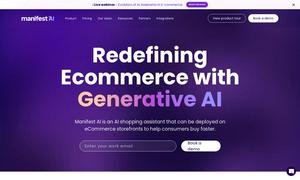PDF Pilot
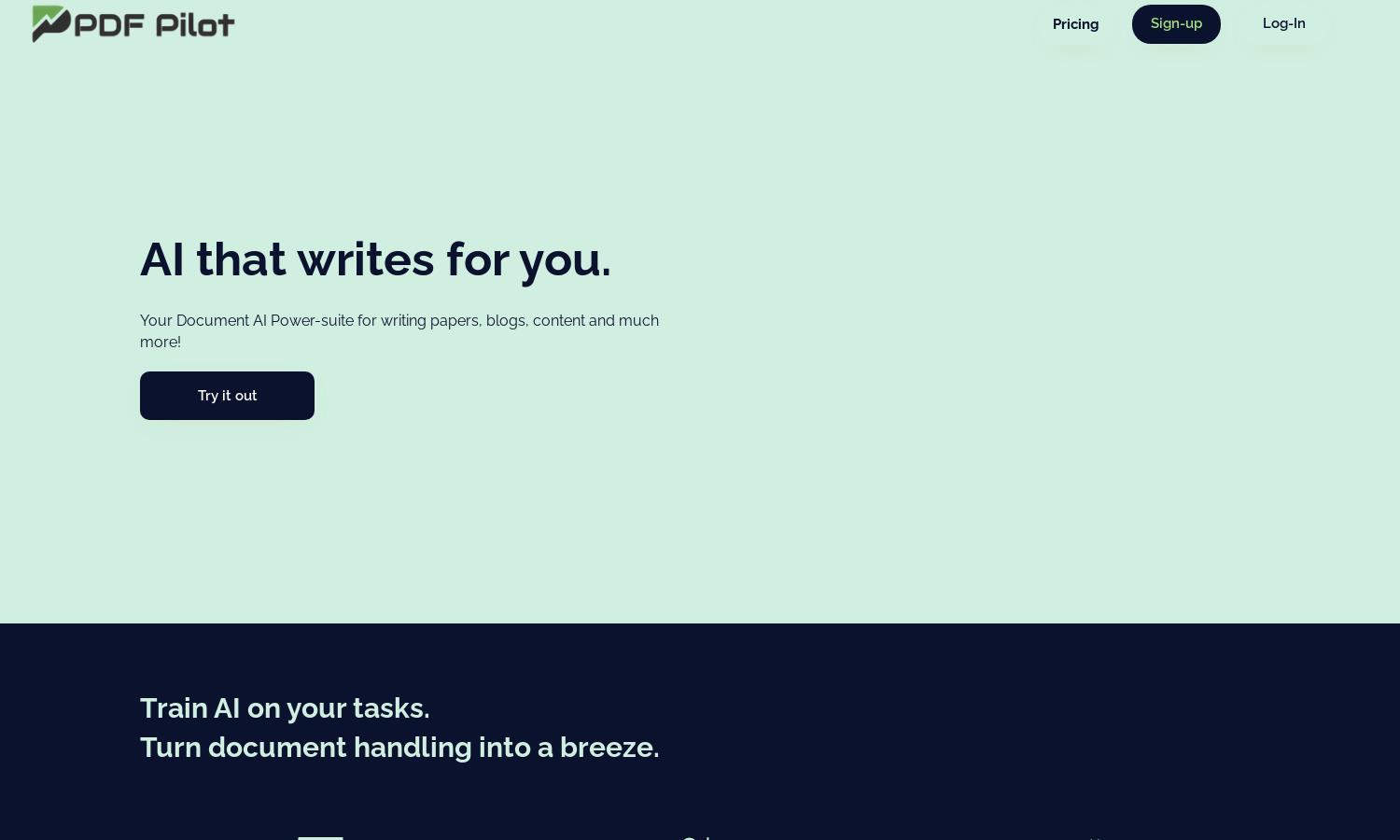
About PDF Pilot
PDF Pilot is a revolutionary web app designed for professionals seeking to enhance and update their presentations effortlessly. With its intuitive AI capabilities, users can upload presentations and receive tailored content updates that eliminate the need for design skills. Experience time-saving efficiencies and compelling presentations with PDF Pilot.
Pricing plans for PDF Pilot cater to various user needs, offering flexible monthly and annual options. The Free plan introduces users to essential features, while Starter, Teams, and Professional plans provide enhanced model access, customer support, and token allowances, ensuring users maximize their presentation potential.
PDF Pilot features a clean, user-friendly interface designed for seamless navigation. Its organized layout guides users through uploading presentations and documents, ensuring an efficient content update process. Intuitive design elements enhance user experiences, making it simple to create stunning presentations without unnecessary clutter.
How PDF Pilot works
Users begin by signing up for PDF Pilot and uploading their presentation template as both a .pptx and PDF file. After uploading relevant documents for context, the AI intelligently analyzes and extracts pertinent content to fill in the slides. Users can then download the updated presentation or sync it directly with their cloud accounts.
Key Features for PDF Pilot
One-Click Content Updates
PDF Pilot's One-Click Content Updates feature allows users to transform presentations instantly without design expertise. By simply uploading slides and context documents, the AI extracts and integrates relevant data, enabling professionals to save time while delivering impactful presentations that resonate with their audience.
Real-Time Collaboration
PDF Pilot’s real-time collaboration facilitates seamless updates to presentations connected to Microsoft or Google accounts. Users can make live edits online, ensuring they always have access to the latest content without disrupting their workflow. Enhance team productivity and ensure consistency across presentations with this feature.
Custom Instructions
PDF Pilot empowers users with Custom Instructions, allowing for tailored content updates according to specific needs. By simply adding instructions, like changing languages or focusing on particular topics, users receive personalized, relevant content directly integrated into their presentations, enhancing overall effectiveness and presentation quality.
You may also like: