MotionShot
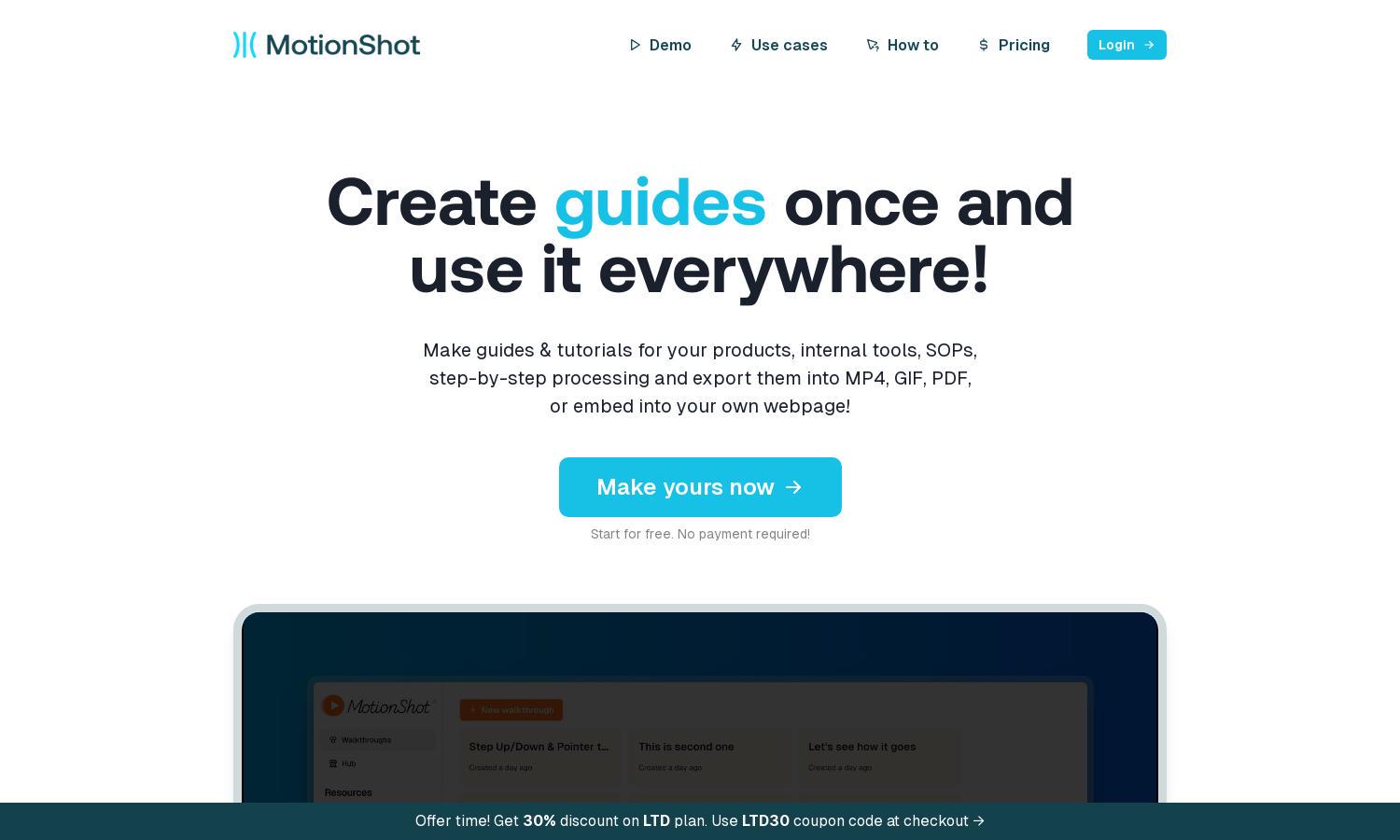
About MotionShot
MotionShot is the ultimate tool for creating informative screen guides and tutorials quickly. Ideal for businesses and SaaS companies, it enables users to create visual documentation easily. With features like annotations, video exports, and embedding options, MotionShot streamlines user onboarding and support processes.
Pricing for MotionShot starts with a free plan allowing 2 guide generations. The paid plan, at $147 for lifetime access, offers 300 monthly guide generations, custom branding, and video exports. Users benefit from additional features such as voice-over capabilities, analytics, and embedding options by upgrading.
MotionShot's user interface is designed for simplicity and efficiency, enabling seamless interaction. The layout facilitates easy navigation through creating and editing guides. With intuitive drag-and-drop functionalities and one-click publishing, MotionShot enhances user experience, making guide creation straightforward and enjoyable.
How MotionShot works
To use MotionShot, users begin by creating an account and navigating the user-friendly interface. They can upload screenshots, add structured steps by tapping on images, and customize their guides with titles, descriptions, and calls to action. The publishing feature generates shareable links and embed codes, making distribution simple and effective.
Key Features for MotionShot
Quick Guide Creation
MotionShot's quick guide creation feature enables users to produce screen guides effortlessly. By uploading screenshots and adding annotations, users can create step-by-step tutorials in no time. This innovation saves users significant effort, enhancing productivity and improving the accessibility of documentation.
Multi-Format Exports
With MotionShot, users enjoy the flexibility of exporting guides in various formats, including MP4, GIF, and PDF. This feature allows for easy sharing and integration across different platforms, catering to diverse needs. Such versatility makes MotionShot an invaluable asset for content creators and businesses.
Chrome Plugin for Easy Capture
MotionShot offers a convenient Chrome plugin that streamlines the process of capturing screenshots. This tool allows users to grab images effortlessly while browsing, facilitating seamless guide creation. By integrating this feature, MotionShot significantly enhances user experience and simplifies the documentation process.








