Meaning
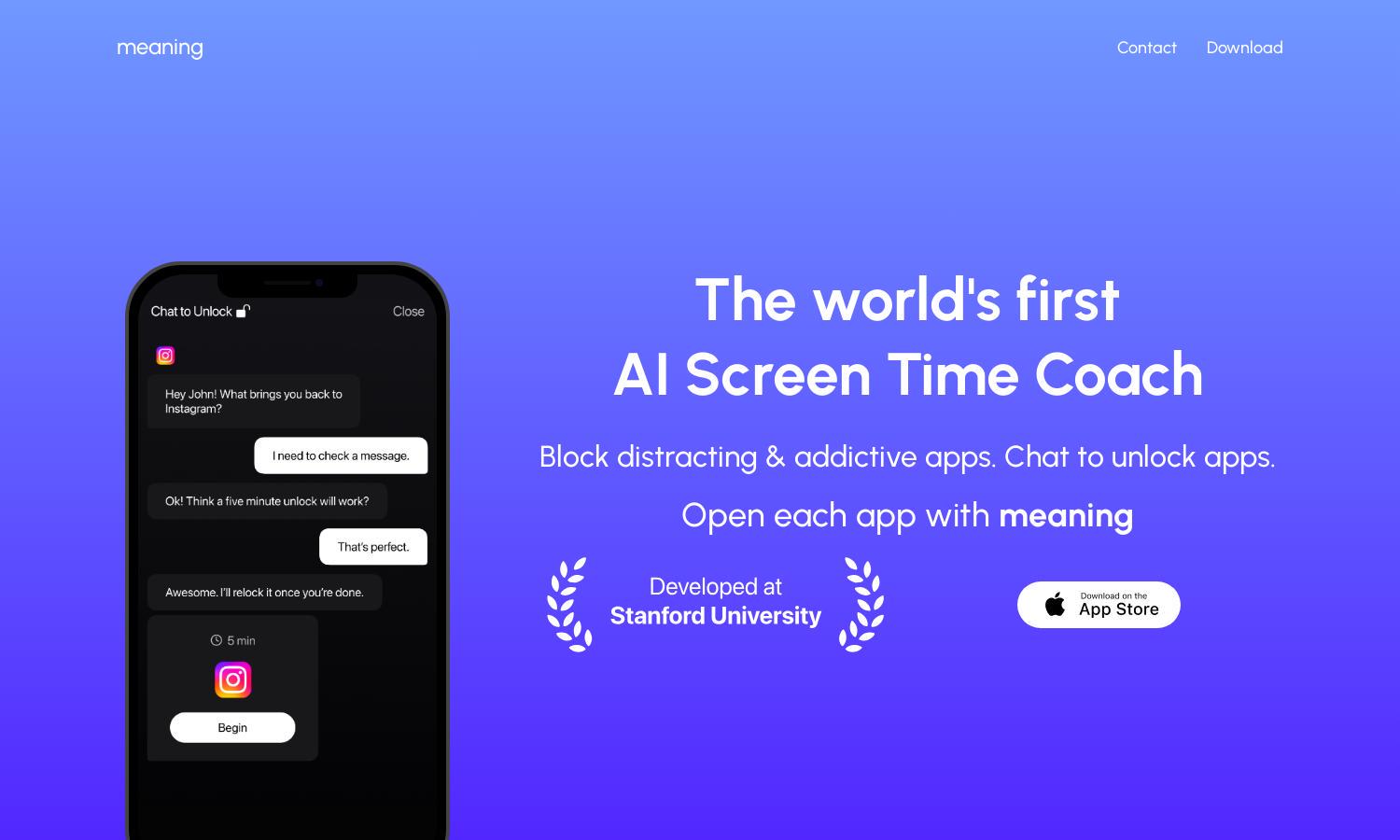
About Meaning
Meaning is designed to help users reclaim their screen time by blocking distracting apps through its AI Screen Time Coach. By utilizing unique features such as chat-based app unlocking, it provides a new approach to digital wellness. Meaning helps users manage smartphone usage effectively, addressing excessive scrolling.
Meaning offers a free introductory experience, encouraging users to start managing their screen time effortlessly. Subscription tiers enhance customization and access to advanced features. Higher tiers focus on personalization, helping users maximize their productivity while minimizing distractions, making upgrading appealing for dedicated users.
Meaning features an intuitive user interface designed for seamless navigation and effortless interaction. Its layout emphasizes easy access to essential functions, including app blocking and unlocking sessions. This user-friendly design ensures a smooth browsing experience, making it simple for users to manage their screen time effectively.
How Meaning works
Users begin their journey with Meaning by downloading the app and creating an account. After quick onboarding, they access the main dashboard featuring personalization options to set their app blocking preferences. Users can then schedule unlock sessions through a chat interface, effectively minimizing the time spent on distracting apps while still accessing needed functionalities.
Key Features for Meaning
AI-Powered App Blocking
The standout feature of Meaning is its AI-powered app blocking system, which helps users manage digital distractions effectively. By utilizing advanced algorithms, this feature allows customizability that empowers users to minimize excessive scrolling while still accessing necessary applications, ultimately enhancing focus and productivity.
Chat-Based Unlocking System
Meaning offers a unique chat-based unlocking system that encourages mindfulness when accessing apps. By requiring users to engage in a 2-minute unlocking session, they are prompted to consider their usage, ultimately reducing time spent scrolling while enjoying focused app interactions, thus promoting healthier screen habits.
Customizable Usage Sessions
The platform provides customizable usage sessions that adapt to individual user needs. With options to set specific time limits and unlock durations, users can tailor their app interactions around personal schedules, ensuring they remain in control of their screen time without sacrificing accessibility to important applications.
You may also like:








