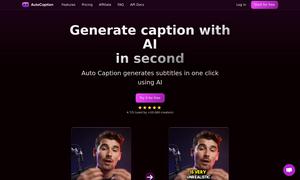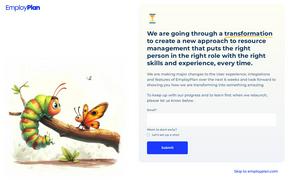Komandi
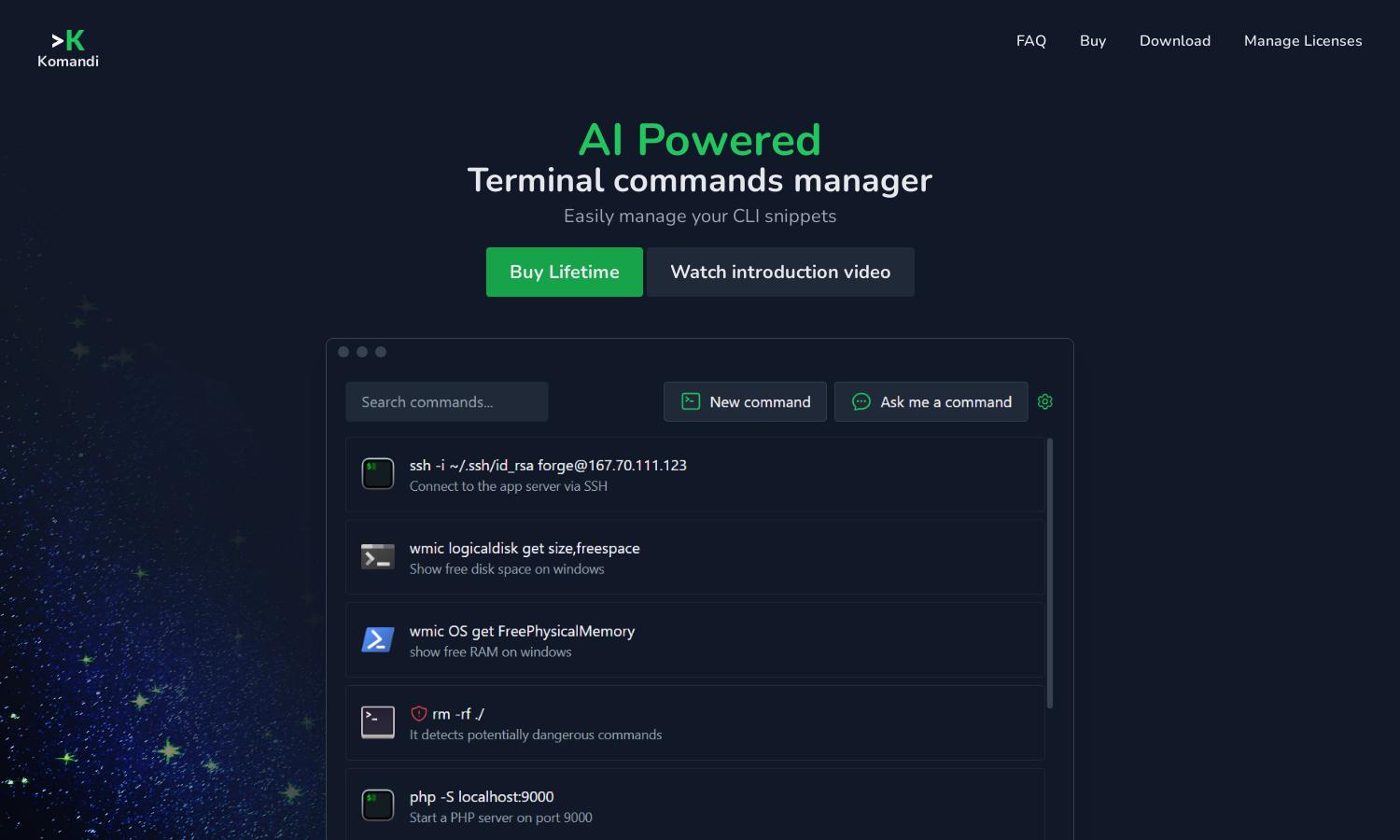
About Komandi
Komandi is a powerful application for developers and system administrators, simplifying the management of command-line interface (CLI) commands. With its AI-driven capabilities, it generates commands from natural language prompts, enhancing efficiency and reducing errors. It is essential for anyone wanting to streamline their workflow.
Komandi offers a single lifetime purchase of $19, granting access to essential features. Each license comes with 10,000 AI tokens for command generation, unlimited command usage, and lifetime updates. A money-back guarantee allows users to experience Komandi risk-free, making it an attractive choice for CLI management.
The user interface of Komandi is designed for simplicity and efficiency, allowing quick access to command management features. Its intuitive layout and shortcuts create a seamless experience for users, ensuring easy navigation and effective command execution, ultimately enhancing productivity for developers and system administrators.
How Komandi works
Users can interact with Komandi by downloading the app and creating a license. After onboarding, they can quickly import their frequently used CLI commands, utilize shortcuts to execute commands, and take advantage of the AI to generate commands from natural language. This streamlined process makes complex command management accessible and efficient, enhancing productivity.
Key Features for Komandi
AI Command Generation
Komandi's standout feature is its AI Command Generation, allowing users to create terminal commands from simple natural language prompts. This unique capability streamlines the coding process and reduces the learning curve for developers, ultimately saving time and increasing efficiency.
Dangerous Command Detection
Komandi includes Dangerous Command Detection, which automatically identifies potentially harmful commands before execution. This feature acts as a safeguard for users, preventing accidental command execution and protecting systems from unintended termination or damage while managing CLI snippets.
Cross-Environment Execution
Cross-Environment Execution is a key feature of Komandi, enabling users to run commands across various terminal environments such as PowerShell, iTerm2, and Gnome Terminal. This flexibility ensures that developers can operate seamlessly within their preferred setups, enhancing usability and efficiency.
You may also like: