kAI
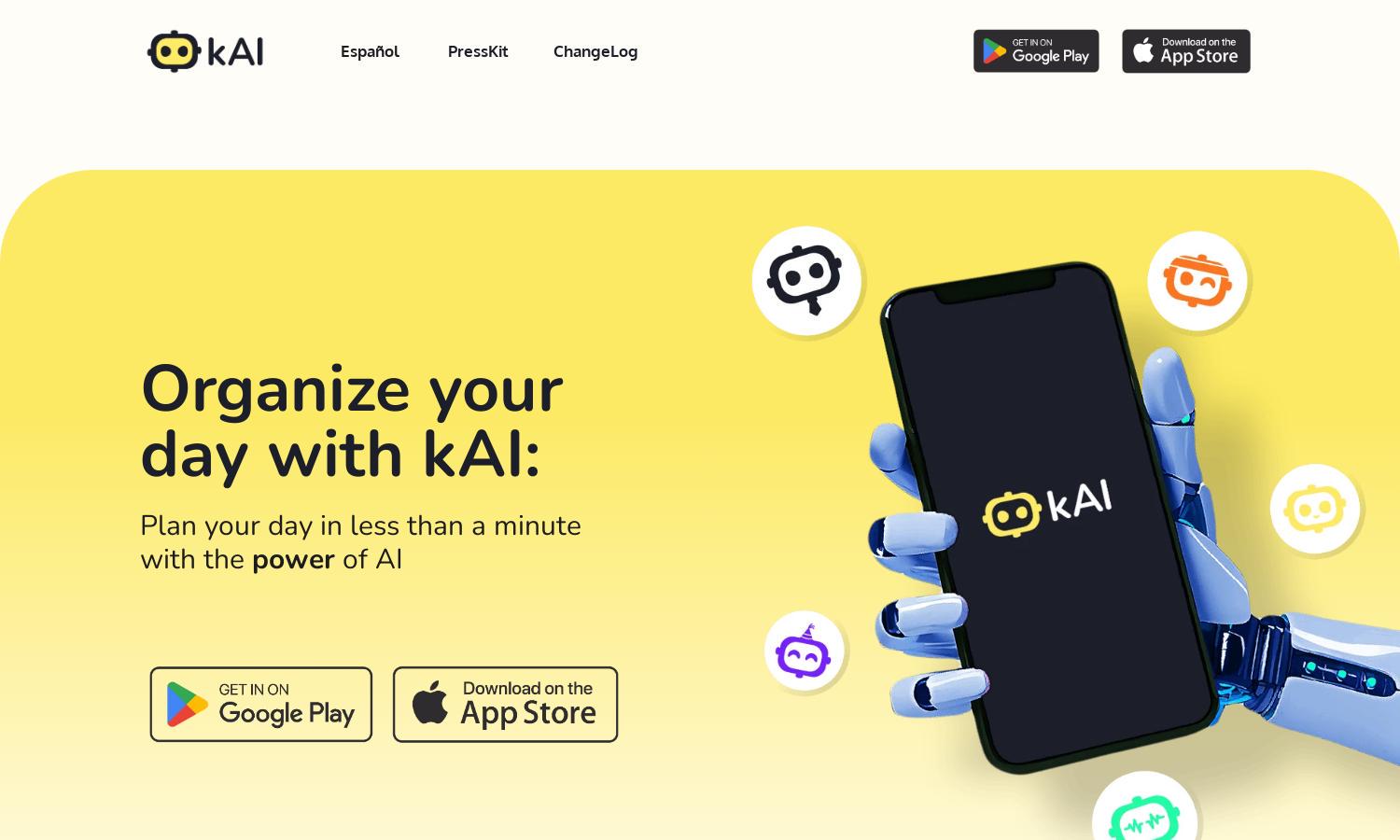
About kAI
kAI For Business is an innovative platform that streamlines team management by organizing activities through WhatsApp. Targeting businesses seeking enhanced collaboration, its key feature allows for real-time updates and automated reminders, solving the problem of disorganization and improving workflow efficiency.
kAI For Business offers various pricing plans tailored to different business needs. Each tier provides added features, such as advanced reporting and premium support. Users benefit from a free trial, allowing businesses to experience the value before committing to a subscription for enhanced productivity.
The user interface of kAI For Business is designed for easy navigation, featuring a clean layout and intuitive controls. This ensures a seamless browsing experience, allowing users to quickly access features such as activity tracking and communication, all tailored for user engagement and efficiency.
How kAI works
Users begin by registering their business on kAI For Business, filling out a simple form. After onboarding, team members can manage tasks through WhatsApp, with automated reminders and progress tracking. The platform's dashboard provides real-time updates, ensuring easy navigation and enhanced collaboration for effective project management.
Key Features for kAI
Automated Activity Reminders
Automated Activity Reminders is a key feature of kAI For Business, designed to enhance team efficiency. By sending timely notifications and reminders through WhatsApp, this feature ensures that team members stay on track with their tasks, ultimately boosting productivity and reducing oversight.
Real-time Activity Tracking
Real-time Activity Tracking is an essential feature of kAI For Business that allows users to monitor team progress continuously. This functionality enables quick updates and adjustments, enhancing collaboration and ensuring all team members are aligned with ongoing projects and activities.
User-friendly Dashboard
The User-friendly Dashboard of kAI For Business streamlines task management by providing an organized interface. Users can easily navigate through tasks and updates, enabling swift adjustments and promoting collaboration among team members to enhance overall productivity and workflow management.
You may also like:








