IntelliBar
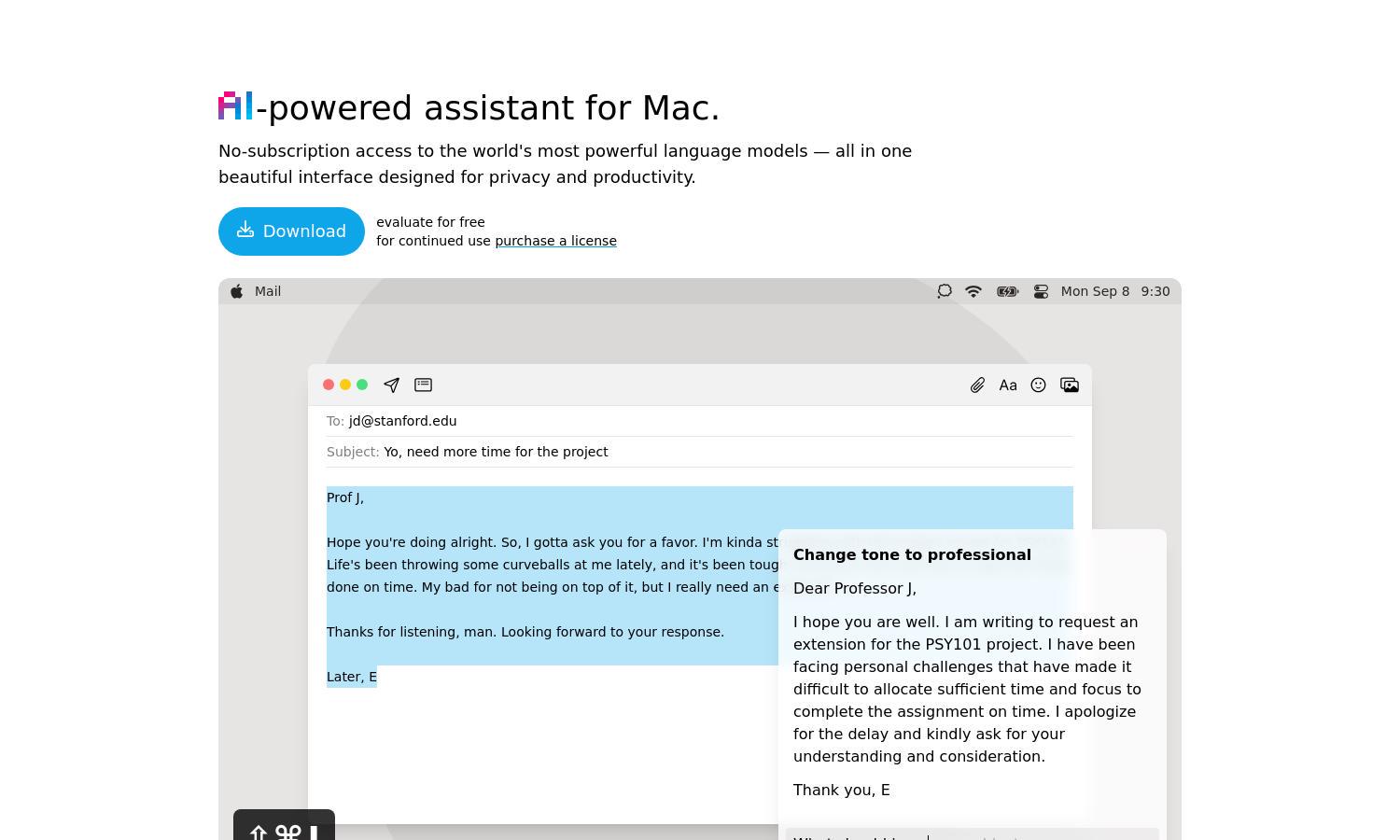
About IntelliBar
IntelliBar serves as a powerful AI assistant tailored for Mac users, integrating multiple language models into a single platform. It's designed to enhance productivity by offering context-aware suggestions and support for local models, empowering users to manage various tasks more efficiently while keeping their data secure.
IntelliBar is available with no subscription fees, allowing users to pay only for what they use. While offering free evaluation, users can access high-end models like ChatGPT Plus and Claude Pro through flexible price plans. Discover the added benefits of upgrading for more robust features and capabilities.
IntelliBar boasts a user-friendly interface expertly designed for seamless navigation and ease of use. Its layout incorporates unique features such as contextual commands and prompt completion, creating a smooth browsing experience. Users can effortlessly explore varied functionalities, enhancing their interaction with the application.
How IntelliBar works
When users sign up for IntelliBar, they are guided through a simple onboarding process that introduces them to its intuitive interface. After setup, users can quickly access multiple language models within a unified platform. Tasks like planning, recommendations, and tech support become efficient through easy navigation and interactive commands, all while maintaining a focus on user data security.
Key Features for IntelliBar
Unified Interface for Multiple Models
IntelliBar distinguishes itself with a single interface that allows users to access various advanced AI models. By integrating different options, it enhances productivity, enabling efficient task completion while providing flexibility and user control over their interactions with AI technologies.
Local Model Support
A standout feature of IntelliBar is its support for local models, which allows users to run AI without sending data to external servers. This not only enhances privacy but also ensures that sensitive queries remain on the user's device, creating a safer environment for managing personal data.
Contextual Commands
IntelliBar incorporates contextual commands, empowering users to interact smoothly with the application. This feature allows for quick actions such as editing prompts, reading aloud, and searching chat history, streamlining the user experience and maximizing efficiency for daily tasks.
You may also like:








