HEIC to JPG Converter
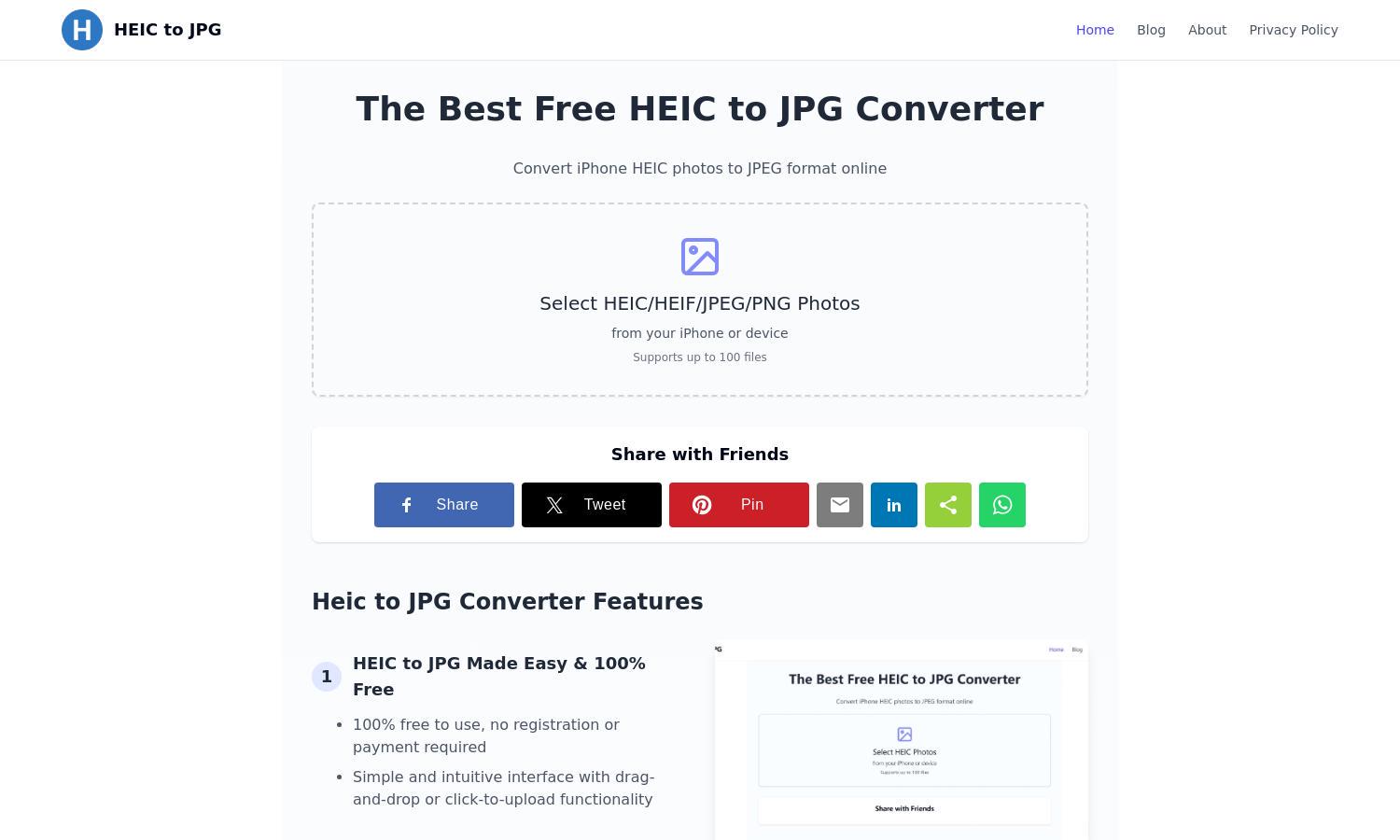
About HEIC to JPG Converter
HEIC to JPG Converter allows users to convert HEIC images to widely compatible JPG format quickly and for free. With no software installation or registration required, it features batch processing, high-quality output, and privacy-focused file handling. This tool is perfect for iPhone users needing universal photo accessibility.
HEIC to JPG Converter is completely free, offering unlimited conversions without registration. Users can process up to 100 files at once in a single batch. As a free tool, it provides users with the flexibility to convert images anytime without the constraints of subscription costs or limitations.
HEIC to JPG Converter features a user-friendly interface that simplifies the conversion process. Its intuitive drag-and-drop functionality and clear layout enhance the browsing experience. With responsive design adaptable to any device and instant conversion results, users enjoy an efficient workflow that prioritizes convenience and effectiveness.
How HEIC to JPG Converter works
To use HEIC to JPG Converter, simply visit the website and upload your HEIC files via drag-and-drop or file selection. Once uploaded, adjust the settings for output quality and choose whether to retain or discard EXIF data. Click "Convert," and download your high-quality JPG images instantly, making the process seamless and user-friendly.
Key Features for HEIC to JPG Converter
Batch Conversion Support
HEIC to JPG Converter's batch conversion support allows users to process up to 100 HEIC files simultaneously. This unique feature saves time for users needing to convert multiple images from iPhone or other devices, enhancing efficiency without compromising on quality, usability, or security.
No Watermark Policy
With HEIC to JPG Converter, users receive watermark-free JPG files after conversion. This valuable feature ensures that images are ready for sharing on social media or printing, providing maximum usability without intrusive branding, making it an ideal choice for those focused on professional presentation.
Privacy Focused Conversion
HEIC to JPG Converter provides a privacy-focused experience, utilizing end-to-end encryption for file security. Uploaded files are deleted immediately after conversion, ensuring user confidentiality. This unique commitment to data protection makes the tool a reliable choice for users concerned about their image privacy.








