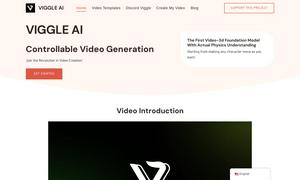Figma Autoname
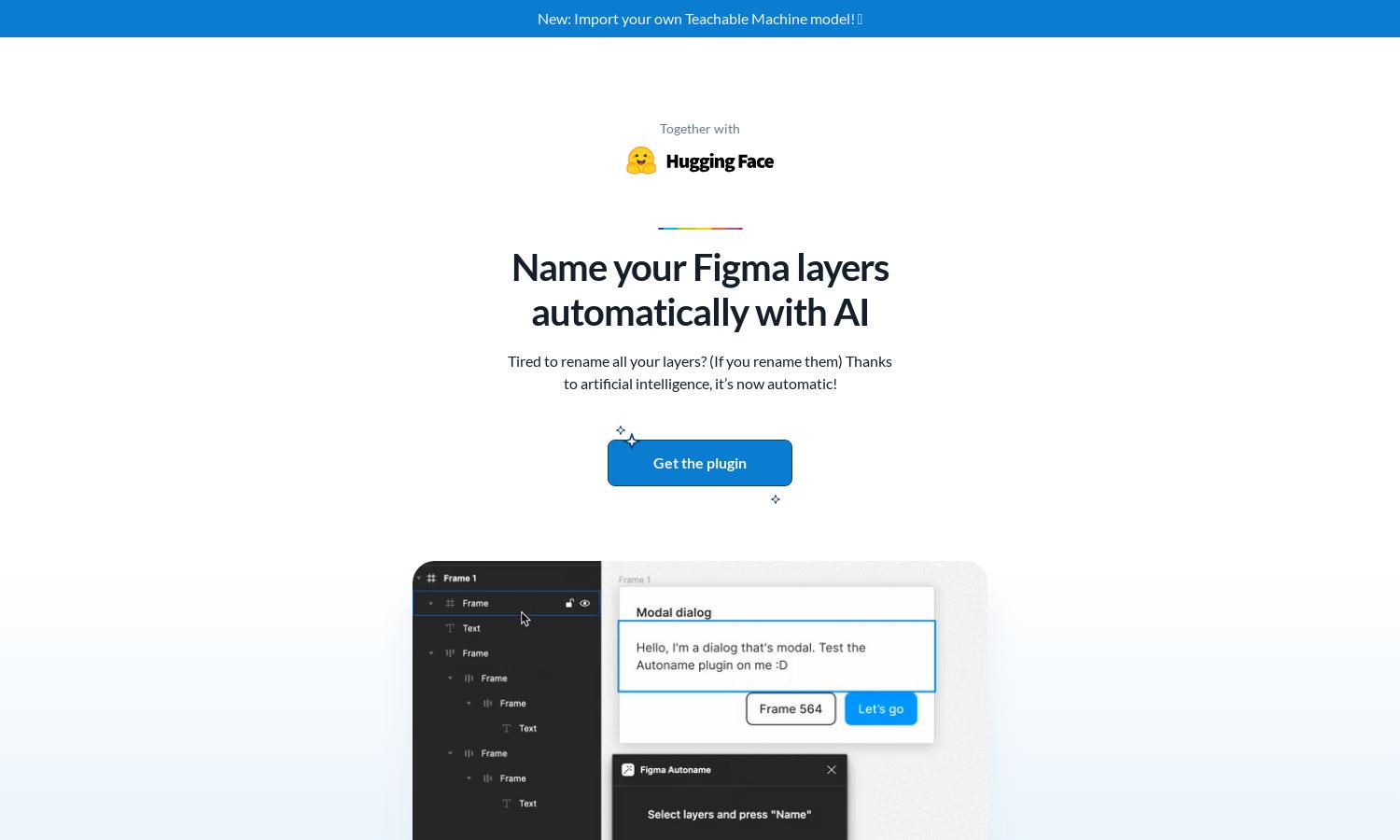
About Figma Autoname
Figma Autoname simplifies design layer management by enabling users to rename Figma frames in just one click. Leveraging AI, it intelligently detects and keeps the original names of components while automatically renaming other layers. Ideal for designers seeking efficiency, this tool saves time and enhances creativity.
Figma Autoname is completely free and open-source, allowing seamless access to all features without subscriptions. Users can unlock additional functionalities or customized options by contributing to the community, making it a valuable tool for both casual and professional designers who want a streamlined workflow.
Figma Autoname boasts an intuitive user interface that provides a smooth experience for designers. Its layout is designed for ease of navigation, with clear features that focus on efficiency. The platform’s user-friendly elements help in quickly renaming layers while maximizing productivity and enhancing creative processes.
How Figma Autoname works
To use Figma Autoname, users can install the plugin to get started. After onboarding, users can select multiple frames or layers within their design file and activate the plugin with just one click. The AI automatically renames the selected layers while protecting the names of components, ensuring an efficient workflow tailored for busy designers.
Key Features for Figma Autoname
One-Click Layer Renaming
Figma Autoname offers a unique one-click layer renaming feature that automates the process for designers. This innovative functionality significantly saves time and reduces manual effort, allowing users to focus on their creativity while AI handles the tedious task of renaming layers within Figma seamlessly.
Component Name Preservation
Figma Autoname includes a key feature that preserves the names of components during the renaming process. This ensures that essential component identities remain intact, allowing designers to work efficiently without losing track of their design system, thereby enhancing collaboration and consistency in projects.
Open Source Community
Figma Autoname thrives on community-driven contributions under the MIT License. This open-source feature not only encourages collaboration among users but also allows designers to adapt and enhance the plugin. By participating, users can suggest improvements or create personalized versions tailored to their workflow.
You may also like: