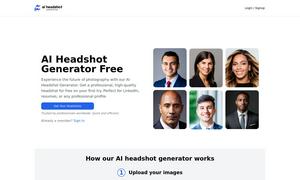Cursor
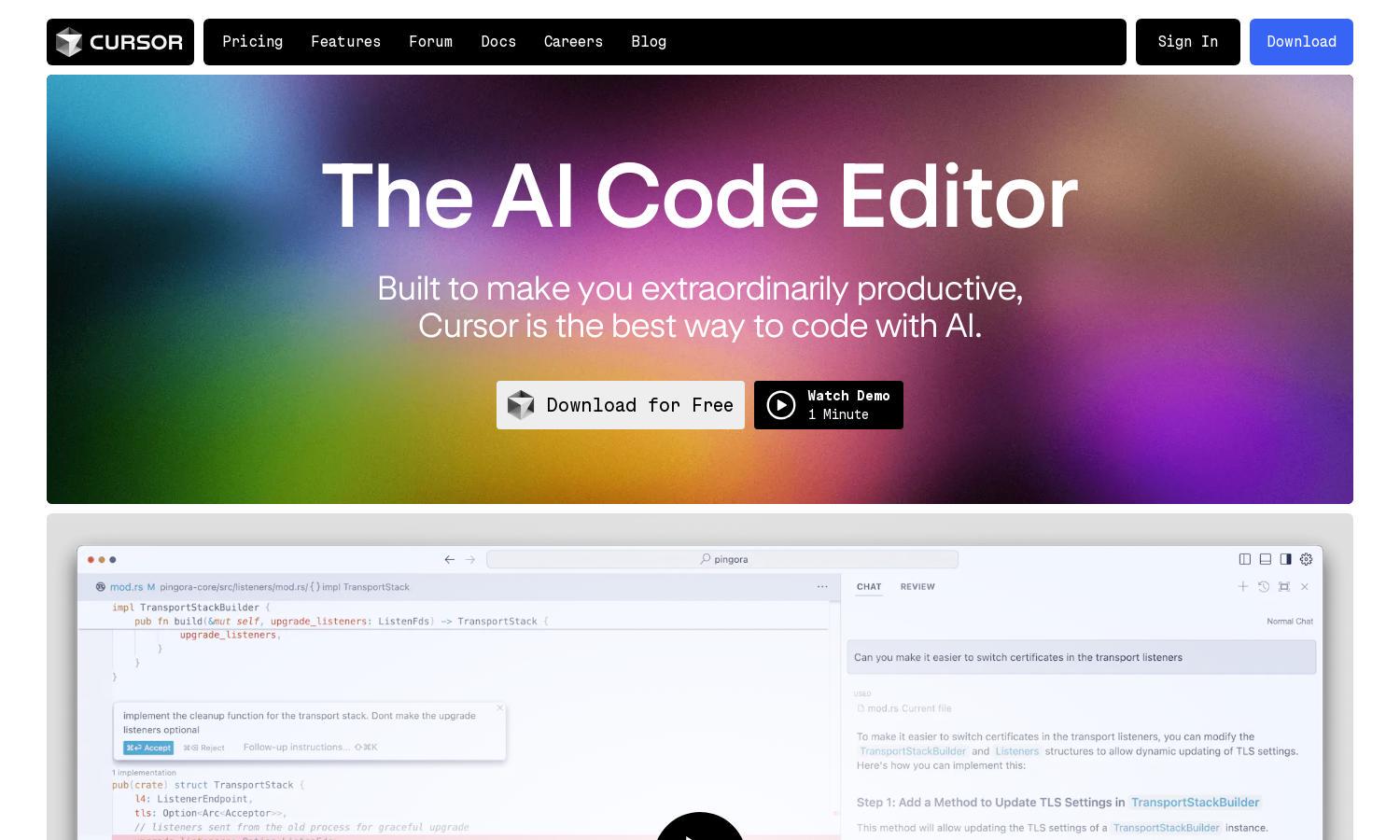
About Cursor
Cursor is an advanced AI code editor tailored for developers seeking enhanced productivity. It helps users navigate codebases, predict edits, and write instructions in natural language, making coding efficient and intuitive. The platform targets developers needing seamless integration of AI within their workflows for improved coding experiences.
Cursor provides a free download and offers subscription tiers that may unlock advanced features, ensuring users maximize their coding potential. As plan benefits scale, users can access additional tools and functionalities with the opportunity for ongoing enhancements. Keep your coding experience fresh with Cursor's regular updates.
Cursor features a user-friendly interface designed for seamless navigation and productivity. The layout allows users quick access to tools, extensions, and settings, ensuring an efficient editing environment. Cursor’s elegant design enhances the coding experience, allowing developers to dive into their projects without distractions.
How Cursor works
To get started with Cursor, users simply download the app and sign in with their credentials. They can import existing extensions and themes effortlessly. Once set up, users navigate through the main features—such as code predictions, natural language instructions, and a user-friendly interface—allowing for an intuitive coding experience and efficient workflows.
Key Features for Cursor
Natural Language Editing
Cursor empowers users with its natural language editing capabilities, allowing developers to write code using simple instructions. This feature significantly streamlines code writing and enhances productivity, making it easier for users to implement complex changes with minimal effort, showcasing Cursor’s innovative approach to coding.
Codebase Knowledge
Cursor’s ability to understand and utilize your codebase sets it apart. By offering context-aware suggestions and answers directly from your files or documentation, Cursor helps developers make informed decisions quickly, ultimately promoting smarter coding practices and a more efficient workflow.
Tab-Triggered Edits
With Cursor’s tab-triggered edits, users can apply code suggestions with a single keystroke. This unique feature accelerates the coding process, allowing developers to make changes swiftly and intuitively, significantly enhancing overall coding efficiency and experience.