CodeCompanion
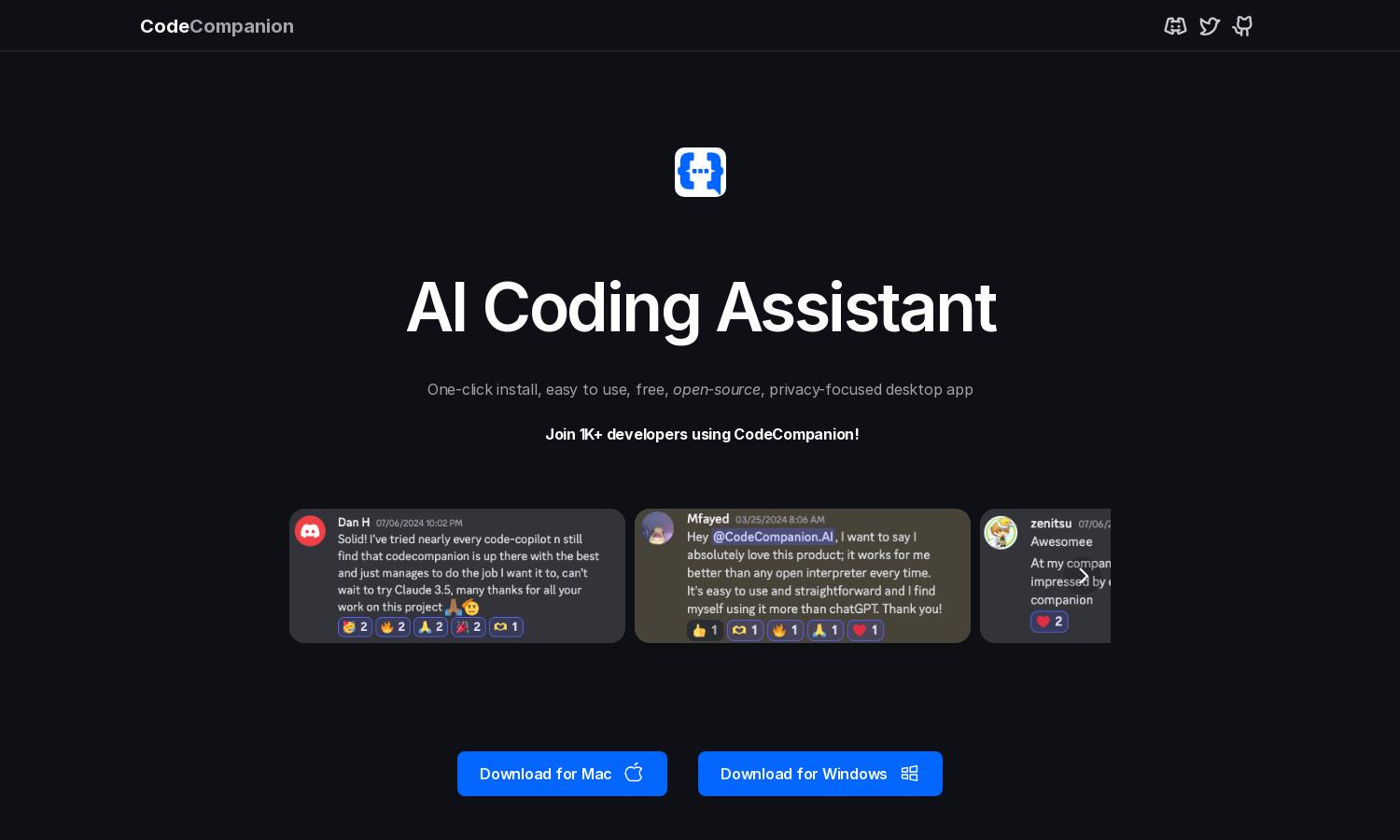
About CodeCompanion
CodeCompanion is an AI-powered coding assistant designed to enhance developer productivity and streamline programming tasks. By integrating advanced features such as semantic code search and local data storage, users can accelerate project development, troubleshoot errors, and enhance their learning experience, allowing anyone to code effectively.
CodeCompanion offers a free tier with an option to use your API key, providing fundamental functionalities. While detailed pricing plans are not specified, enhanced features and additional support options are typically offered in premium tiers, ensuring users can scale their development resources according to their needs.
CodeCompanion boasts a user-friendly interface, designed for seamless navigation and efficiency. The layout is intuitive, with integrated tools such as a terminal, browser, and Git access for hassle-free development. These features enhance the user experience, allowing developers to focus on coding faster and smarter.
How CodeCompanion works
Users start by onboarding with a simple setup process, where they input their API key to initiate CodeCompanion. The platform then seamlessly integrates with the user's development environment, allowing easy access to tools necessary for coding tasks. Users can navigate key features like semantic code search and integrated terminal to quickly find resources, debug errors, and utilize up-to-date documentation, making development faster and more efficient.
Key Features for CodeCompanion
Integrated Development Environment
CodeCompanion’s integrated development environment allows users to build apps, fix bugs, and refactor code up to 10 times faster. By facilitating streamlined access to tools and resources, it empowers developers to enhance productivity and efficiency in their coding workflows while minimizing distractions.
Semantic Code Search
The semantic code search feature of CodeCompanion enables developers to quickly locate relevant information across their entire codebase. This ensures that coding tasks are streamlined, as users can effortlessly find contextually related files and resources, significantly speeding up the development process.
Local Data Security
CodeCompanion prioritizes user privacy with local data storage, ensuring that all sensitive information remains secure on the user's system. This feature provides peace of mind while coding, enabling developers to focus on their tasks without worrying about data leaks or unauthorized access.
You may also like:








