ChatPDF
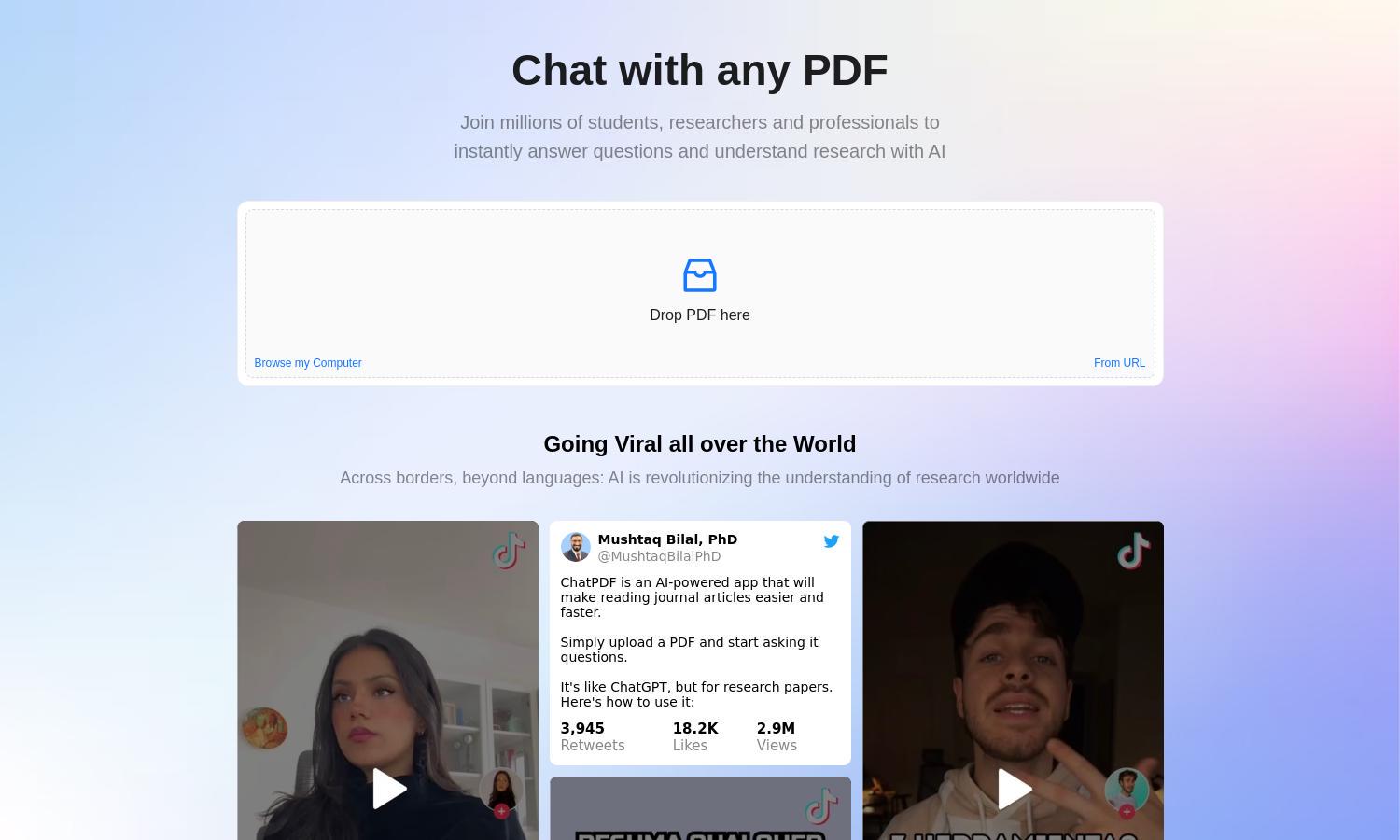
About ChatPDF
ChatPDF is an innovative platform that allows users to interact with their PDF documents using AI. By simply uploading a PDF, users can ask questions, summarize content, and extract key insights, making research and studying easier. It's perfect for students, researchers, and professionals looking to streamline their document understanding.
ChatPDF offers a free plan allowing users to analyze up to 2 documents daily. For those needing more, the ChatPDF Plus plan includes unlimited document analysis and advanced features, making it perfect for power users. Upgrading enhances productivity and provides extra capabilities for document management.
The user interface of ChatPDF is sleek and intuitive, providing a seamless browsing experience. Its unique side-by-side layout allows users to view chat responses alongside the document, facilitating easy navigation and verification of information. This design enhances the usability of the platform for research and study.
How ChatPDF works
Users start with ChatPDF by simply visiting the website and uploading their PDF documents. Once uploaded, they can pose questions about the content, request summaries, or explore comparisons. The platform quickly processes the inquiries and provides clear responses with citations, making it easy for users to understand and reference their material.
Key Features for ChatPDF
Interactive PDF Chatting
ChatPDF's core feature allows users to engage directly with their PDF documents through conversational AI. This unique capability enables immediate understanding and access to information, transforming how users interact with academic articles and other complex documents.
Multi-File Chat Organization
ChatPDF supports multi-file chats, allowing users to create folders that organize documents strategically. This feature enhances workflow by enabling users to reference multiple PDFs in one conversation, making research more comprehensive and efficient.
Cited Sources Functionality
ChatPDF offers built-in citations for all responses, anchoring answers directly to the original PDF content. This feature simplifies the verification process, ensuring users can easily explore and substantiate information without extensive searching through documents.








