ChatGPT Gmail AutoReply
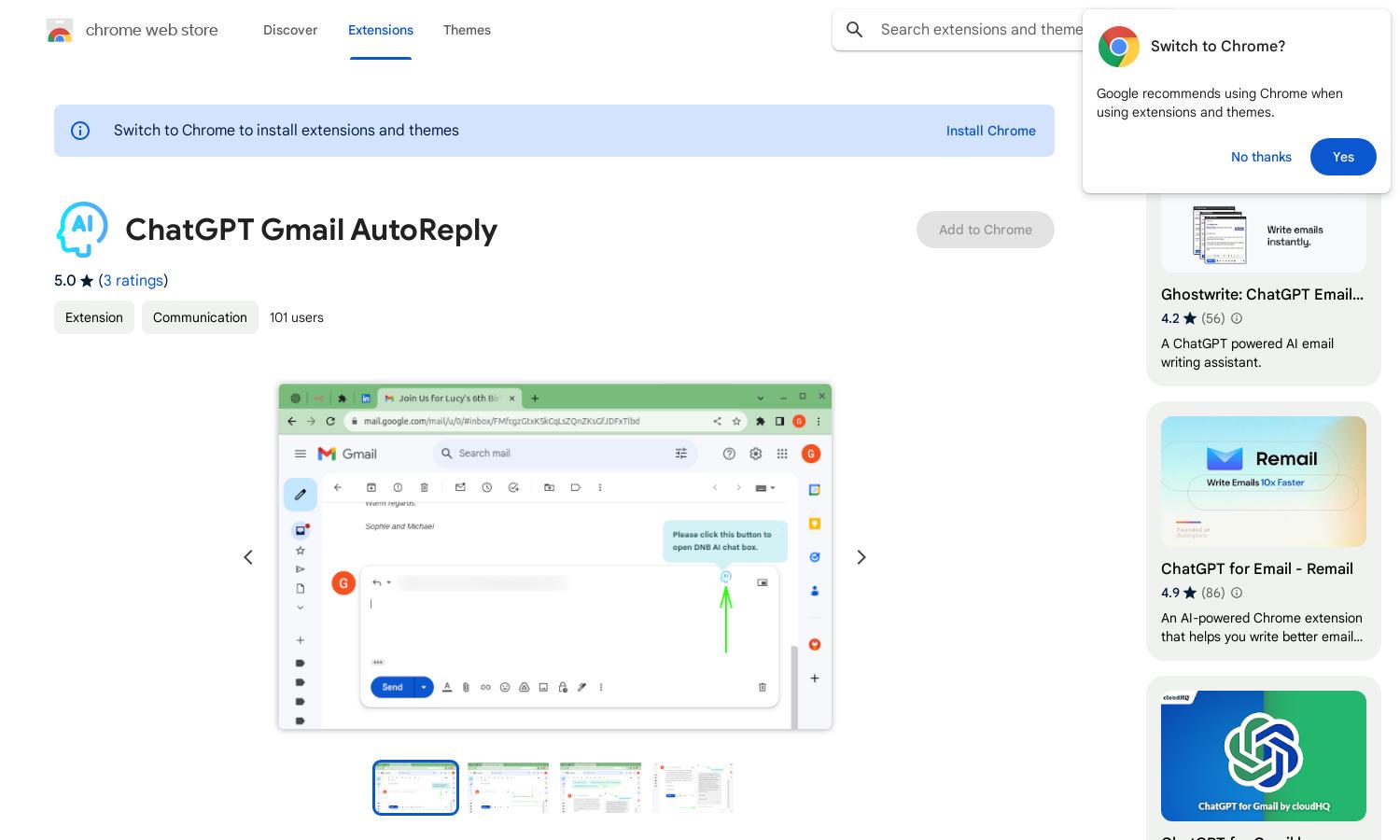
About ChatGPT Gmail AutoReply
ChatGPT Gmail AutoReply transforms your email experience by providing AI-driven reply suggestions directly within Gmail. Perfect for busy professionals, it offers instant contextual responses, enhancing productivity and communication quality. Users can effortlessly craft professional replies, saving time and relieving the stress of an overflowing inbox.
ChatGPT Gmail AutoReply offers a free version that provides essential features, with future subscription plans planned for advanced functionalities. Upgrading could unlock enhanced options, streamlining workflows further and maximizing productivity. Investing in these tiers offers users more time and efficiency for their email communications.
ChatGPT Gmail AutoReply features a user-friendly design that integrates smoothly within Gmail. Its intuitive layout facilitates easy navigation and access to AI-generated suggestions, contributing to a seamless user experience. This Chrome extension ensures users can manage email tasks effectively while focusing on essential communications.
How ChatGPT Gmail AutoReply works
Users engage with ChatGPT Gmail AutoReply by installing the Chrome extension and logging into their Gmail. Once an email is read, they can click the "AutoReply with ChatGPT" button to access instant AI-generated reply suggestions. Users can send replies right away or refine the responses in chat mode, making email management efficient and stress-free.
Key Features for ChatGPT Gmail AutoReply
Instant Reply Suggestions
The Instant Reply Suggestions feature of ChatGPT Gmail AutoReply empowers users with AI-generated responses tailored to their conversations. It saves valuable time and enhances email quality, allowing users to respond with proficiency and ease, thus revolutionizing their Gmail experience.
Interactive Chat Mode
ChatGPT Gmail AutoReply’s Interactive Chat Mode allows users to tweak AI-generated replies in real-time. If the initial suggestion isn't satisfactory, users can engage in a chat with ChatGPT to rework their message, ensuring perfect responses that meet individual communication needs.
Smart Contextual Understanding
The Smart Contextual Understanding feature helps ChatGPT Gmail AutoReply generate relevant replies that fit the conversation's context. By recognizing the content of emails, it offers pertinent responses, thereby increasing the effectiveness of user communication and enhancing the overall email experience.
You may also like:








