Autoclear ChatGPT History
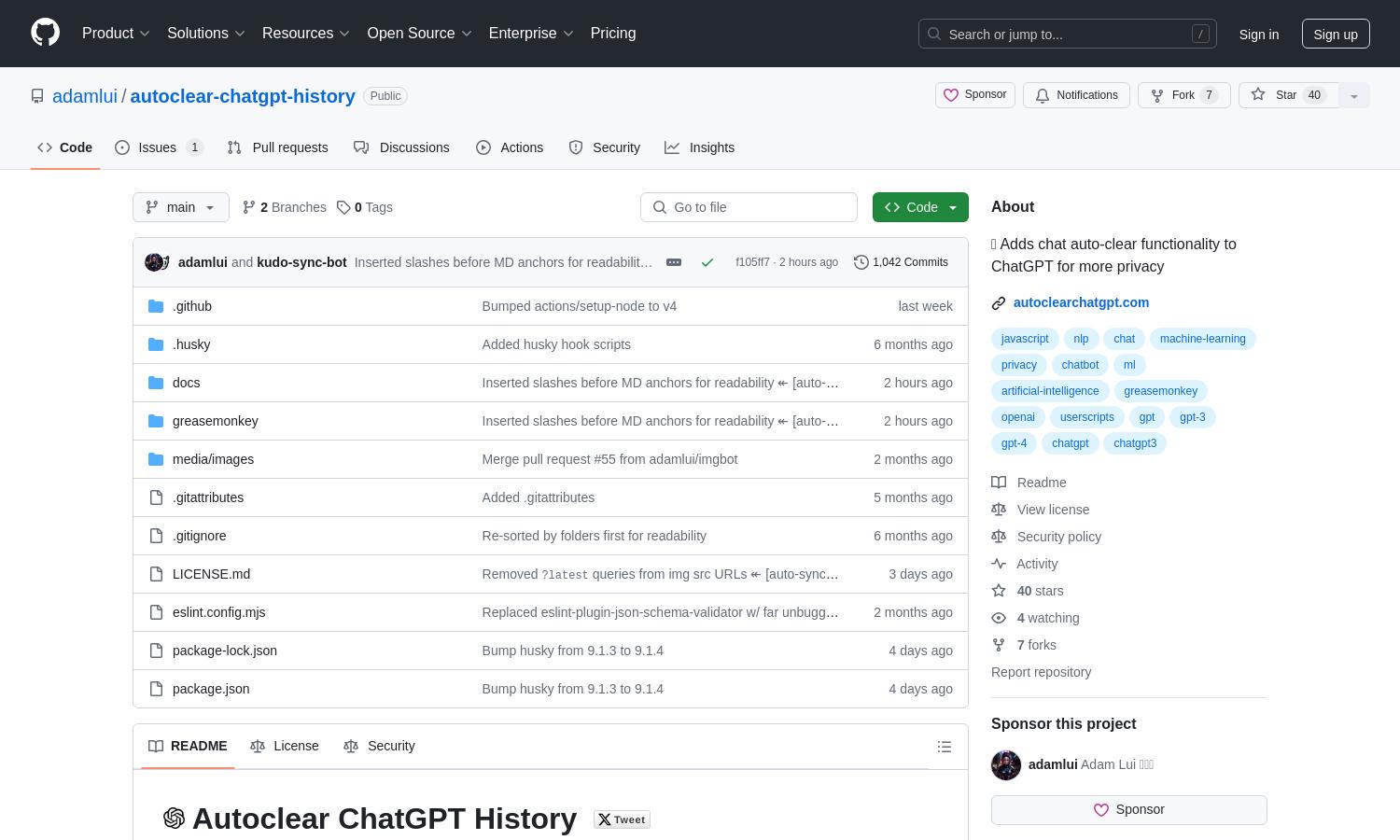
About Autoclear ChatGPT History
AI Web Extensions is dedicated to enhancing your online experience with innovative AI-driven tools. Designed for privacy and productivity, its standout feature, auto-clear ChatGPT history, ensures user data protection. Ideal for users looking to leverage AI efficiently, AI Web Extensions transforms how you interact with the web.
AI Web Extensions offers various pricing plans suitable for diverse users. From free options to premium features, users can unlock advanced functionalities. By upgrading, individuals gain access to enhanced privacy tools and exclusive content, making the investment in AI Web Extensions a smart choice for improving web efficiency.
AI Web Extensions features a clean, user-friendly interface, facilitating effortless navigation and seamless browsing. Its intuitive layout enhances the user experience, ensuring quick access to essential tools. With distinct features that cater to user needs, AI Web Extensions is designed to make AI integration feel natural and engaging.
How Autoclear ChatGPT History works
Users begin by accessing AI Web Extensions through their browser or GitHub. After installing a preferred extension, they can customize settings to maximize functionality, such as activating the auto-clear feature for ChatGPT history. The streamlined interface allows for easy navigation across various tools, enriching the web experience without complexities.
Key Features for Autoclear ChatGPT History
Auto-clear ChatGPT History
The auto-clear ChatGPT history feature is a standout aspect of AI Web Extensions. It effectively protects user privacy by automatically removing chat logs, ensuring sensitive information remains confidential. This unique functionality allows users to browse freely, creating a safer online environment without manual intervention.
Integrate AI Search
AI Web Extensions seamlessly integrates AI into standard search engines, allowing users to type special commands in the address bar. This feature boosts productivity and streamlines information retrieval, making the web experience more efficient. By enhancing everyday search functions, AI Web Extensions meets modern browsing needs effectively.
Widescreen Modes
The widescreen modes feature in AI Web Extensions offers expanded viewing options for popular platforms. This unique functionality minimizes scrolling and improves readability, enhancing user engagement with content. By providing a tailored viewing experience, AI Web Extensions ensures that users can access information comfortably and efficiently.
You may also like:








