AI Outpainting Image
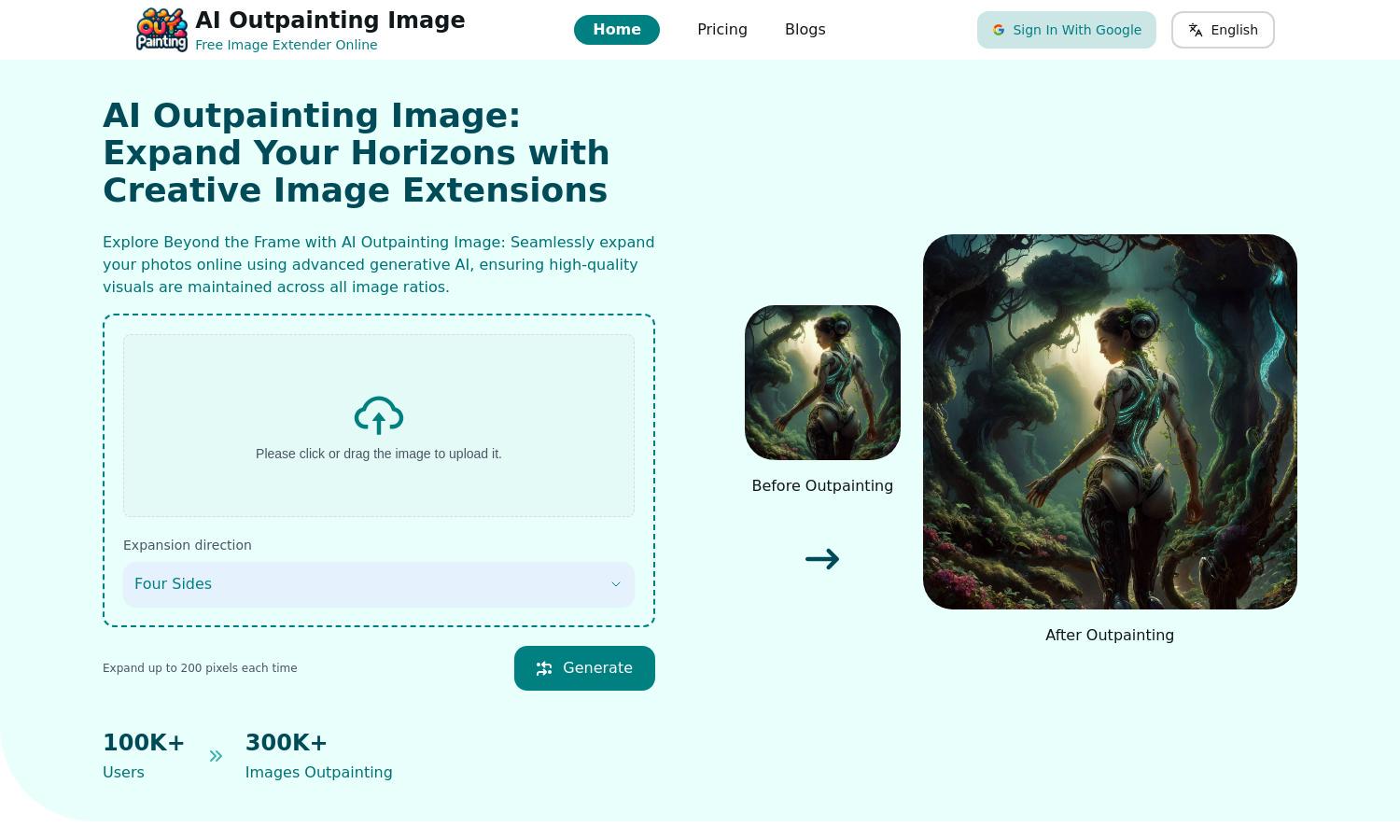
About AI Outpainting Image
AI Outpainting is an innovative online platform aimed at artists and designers who seek to enhance their images creatively. The tool utilizes advanced AI algorithms to extend images while preserving their original style, providing users with seamless image enhancements and limitless creative possibilities.
AI Outpainting offers a free tier allowing users to expand their first three images at no charge. For users needing more, subscription plans unlock additional features and image expansions. Upgrade for enhanced creativity and higher image resolutions, maximizing the platform's offerings.
AI Outpainting features a user-friendly interface that allows for seamless navigation. The layout enables users to easily upload images, access tools for expansion, and view stunning examples of outpainting, making it straightforward for novices and professionals alike to enhance their projects.
How AI Outpainting Image works
To get started with AI Outpainting, users simply log in and upload the image they wish to expand. The AI analyzes the photo's context and generates creative extensions in all directions. Users can adjust settings, preview results, and save their enhanced images, making the process intuitive and efficient.
Key Features for AI Outpainting Image
Context-Aware Image Expansion
AI Outpainting's context-aware image expansion feature allows users to maintain the original style of their images while enhancing them. This innovative capability ensures that any extensions created are visually consistent and high-quality, making AI Outpainting an essential tool for creative projects.
Seamless Multi-Directional Expansion
The seamless multi-directional expansion feature of AI Outpainting enables users to extend images in four directions: up, down, left, and right. This flexibility provides users with countless creative possibilities, allowing for unique compositions while retaining the image's original quality.
High-Resolution Enhancement
AI Outpainting also offers high-resolution enhancement, allowing users to increase the pixel dimensions of their images. This feature ensures that images not only gain extended content but also improved quality, giving users the tools to create stunning and crisp visuals for any project.








