Clean Inbox for Gmail™
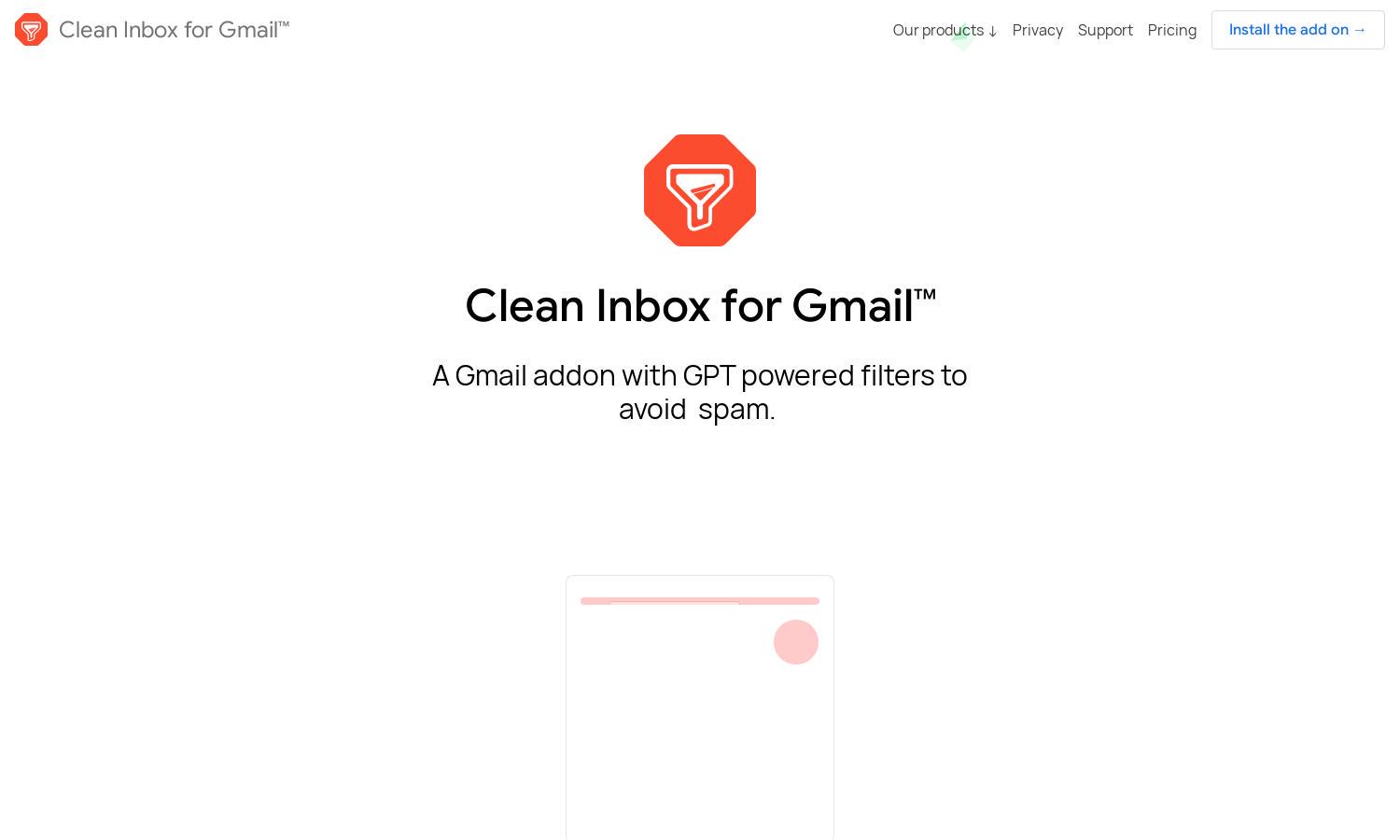
About Clean Inbox for Gmail™
Clean Inbox for Gmail™ enhances your email experience by automating unwanted email management. Targeting those overwhelmed by spam or irrelevant newsletters, it employs GPT technology to create personalized filters, categorizing communications and ensuring your focus remains on important messages without sacrificing privacy and security.
Clean Inbox for Gmail™ offers various pricing plans to suit different users. While the base plan provides essential email filtering features, premium tiers unlock advanced functionalities, including custom filters and enhanced categorization tools. Upgrading enhances user experience, helping manage run-away inboxes more effectively.
The user interface of Clean Inbox for Gmail™ is designed for simplicity and efficiency. With an intuitive layout, users can easily navigate through email categories, set up filters, and manage settings. Its user-friendly elements ensure a seamless experience in maintaining an organized inbox.
How Clean Inbox for Gmail™ works
To get started with Clean Inbox for Gmail™, users install the addon from the Chrome Web Store, which integrates directly with their Gmail account. After onboarding, the platform guides users through setting up filters based on existing emails. Users can create custom phrases and leverage AI suggestions to enhance email management, making their inbox more organized effortlessly.
Key Features for Clean Inbox for Gmail™
AI-Powered Filter Generation
Clean Inbox for Gmail™ utilizes AI-powered filter generation, automatically creating custom email rules. This feature allows users to manage unwanted emails efficiently by categorizing and labeling them based on common phrases, ensuring a streamlined email experience tailored to individual needs.
Category Labeling
The Category Labeling feature helps users automatically categorize incoming emails into defined groups, such as newsletters and service updates. Clean Inbox for Gmail™ simplifies email management, allowing users to label unwanted emails with just one click, enhancing efficiency and reducing inbox clutter.
Sender Management
Clean Inbox for Gmail™ includes a Sender Management feature that allows users to stop unwanted senders from reaching their inbox. By blocking specific email addresses, users can streamline their communication, focusing only on the messages that matter while preventing distractions from unwanted emails.








