Aftershoot
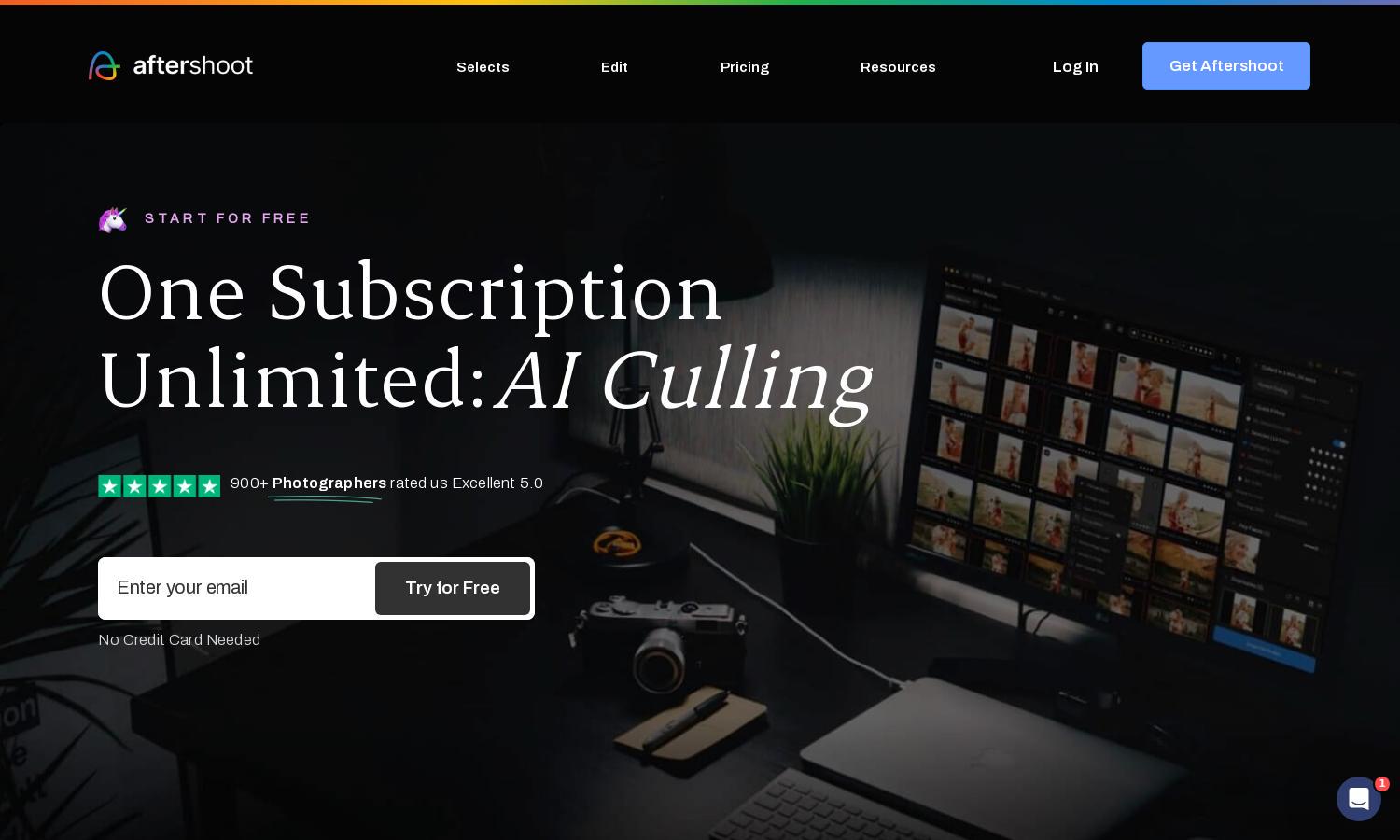
About Aftershoot
Aftershoot is an innovative AI-powered platform designed to streamline photo culling and editing for professional photographers. By analyzing images and highlighting the best selections, it saves users time and effort, enabling them to focus on their creative work rather than tedious manual processes.
Aftershoot offers a flat-price subscription with no hidden fees. Users can start with a free trial, with options to cancel anytime. The service provides unlimited photo culling and editing, ensuring photographers find a plan that fits their needs while enhancing productivity.
Aftershoot features a user-friendly interface that enhances the photo culling and editing process. Its layout is simple and intuitive, allowing users to navigate easily through multiple functionalities such as culling, editing, and exporting, leading to an efficient user experience.
How Aftershoot works
Users start by downloading Aftershoot to their computer, where they can upload RAW and JPEG photography files. The platform's AI analyzes images, grouping similar photos and highlighting the best shots. Photographers can easily edit these selections, create personal AI profiles, and export their final work seamlessly.
Key Features for Aftershoot
AI-Assisted Culling
Aftershoot's AI-Assisted Culling feature dramatically reduces the time spent reviewing photos. This innovative functionality groups similar images, identifies duplicates, and highlights the best shots, allowing photographers to focus on their creativity rather than sifting through endless files.
AI-Assisted Editing
The AI-Assisted Editing feature of Aftershoot enables photographers to train a custom editing profile that reflects their unique style. This powerful tool adapts to individual preferences, providing intelligent adjustments for cropping, exposure, and more, streamlining the editing process overall.
Seamless Exporting
Aftershoot offers seamless exporting options to various platforms like Lightroom and Capture One. Users can effortlessly export high-resolution files or web-ready formats, making the transition from editing to delivering final photos quick and efficient, enhancing the overall workflow experience.
You may also like:








